Converting YouTube to MP3 format involves several steps, including downloading the video and extracting the audio. You can achieve this using various libraries available in Python, such as youtube_dl and moviepy.
import youtube_dlHere, we import the youtube_dl library, which is a powerful tool for downloading videos from various websites including YouTube.
def download_video(url):This line defines a function called download_video which takes a single parameter url, representing the URL of the YouTube video we want to download.
ydl_opts = {
'format': 'bestaudio/best',
'postprocessors': [{
'key': 'FFmpegExtractAudio',
'preferredcodec': 'mp3',
'preferredquality': '192',
}],
}Here, we define a dictionary ydl_opts which contains options for the downloader. We specify that we want to download the best audio available ('bestaudio/best'). We also specify postprocessing options to extract the audio using FFmpeg and encode it into MP3 format with a preferred quality of 192 kbps; this completes the Youtube to mp3.
Youtube DL Download Function
with youtube_dl.YoutubeDL(ydl_opts) as ydl:
ydl.download([url])This block of code creates a YoutubeDL object with the options specified in ydl_opts, and then calls the download method with the provided YouTube video URL. This initiates the downloading and conversion process.
if __name__ == "__main__":
youtube_url = input("Enter the YouTube video URL: ")
download_video(youtube_url)This part of the code is executed when the script is run as the main program. It prompts the user to input a YouTube video URL. Once the URL is entered, it calls the download_video function with the provided URL, initiating the download and conversion process.
To use this script, you need to have Python installed on your system along with the youtube_dl library. You can run the script, input the YouTube video URL when prompted, and the script will download the video from YouTube and extract the audio in MP3 format.
Remember to respect the terms of service of YouTube and ensure that you have the necessary permissions to download and use the content.
Source: https://github.com/ytdl-org/youtube-dl
Youtube video and audio downloader code using Streamlit!
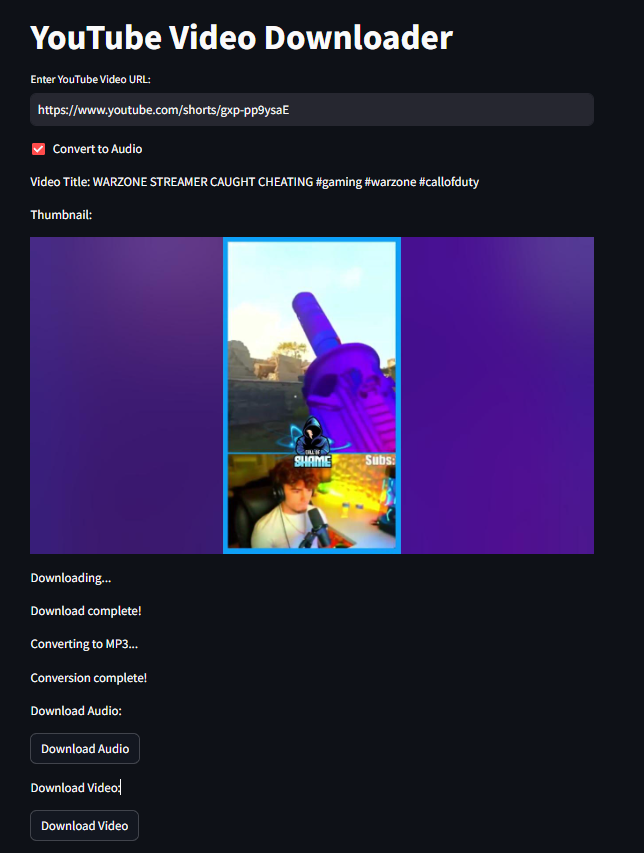
This Python code is a Streamlit application that allows users to download YouTube videos and audio. Let’s break down the code step by step:
- Importing Libraries:
from io import BytesIO
from pydub import AudioSegment
import streamlit as st
from pytube
import YouTube
import osBytesIO: Used for handling binary data in memory.AudioSegment: Used to handle audio data for conversion.streamlit: A library for creating web applications with Python.YouTube: A library for accessing YouTube videos.os: Operating system dependent functionality (though not used in this code).
Download Function for youtube to mp3 or mp4:
- This function takes a YouTube video URL and an optional parameter
convert_to_mp3, which defaults toFalse. - It uses
pytubeto get information about the video andstreamlitto display the information and provide download buttons. - If
convert_to_mp3isTrue, it converts the video to MP3 format usingpyduband provides a download button for the MP3 file. - Finally, it provides a download button for the original video.
def download_youtube_video(video_url, convert_to_mp3=False):
try:
yt = YouTube(video_url)
st.write("Video Title:", yt.title)
st.write("Thumbnail:")
st.image(yt.thumbnail_url)
st.write("Downloading...")
stream = yt.streams.get_highest_resolution()
# Initialize a BytesIO object to store the video data
buffer_v = BytesIO()
stream.stream_to_buffer(buffer_v)
st.write("Download complete!")
buffer_v.seek(0)
if convert_to_mp3:
# Initialize a BytesIO object to store the video data
# buffer_a = BytesIO()
st.write("Converting to MP3...")
# Using pydub to read audio data from the buffer
audio = AudioSegment.from_file(buffer_v, format="mp4")
# Convert audio to mp3 (youtube to mp3) format and then save it to a new buffer
buffer_a = BytesIO()
audio.export(buffer_a, format="mp3")
st.write("Conversion complete!")
buffer_a.seek(0)
# Download button for MP3
st.write("Download Audio:")
st.download_button(label="Download Audio", data=buffer_a.getvalue(), file_name=f"{yt.title}.mp3")
# Download button
st.write("Download Video:")
st.download_button(label="Download Video", data=buffer_v.getvalue(), file_name=f"{yt.title}.mp4")
except Exception as e:
st.error(f"An error occurred: {e}")
Main Function for Youtube to mp3 or mp4:
def main():
st.title("YouTube Video Downloader")
video_url = st.text_input("Enter YouTube Video URL:")
if video_url:
convert_to_mp3 = st.checkbox("Convert to Audio")
download_youtube_video(video_url, convert_to_mp3)
- This function sets up the Streamlit application’s title and takes input from the user for the YouTube video URL.
- If a URL is provided, it checks if the user wants to convert the video to audio and then calls the
download_youtube_videofunction.
Using BytesIO for buffer memory in video and audio
let’s break down how the BytesIO object and buffers work in Python:
- BytesIO Object:
BytesIOis a class provided by theiomodule in Python.- It allows you to treat a byte buffer in memory as a file-like object.
- You can write binary data to it as if you were writing to a file, and you can read from it similarly.
- It’s particularly useful when you need to work with binary data in memory without having to write it to disk.
Working with BytesIO:
- To use
BytesIO, you typically create an instance of it by callingBytesIO()with optional initial data. - You can write binary data to a
BytesIOobject using itswrite()method, and you can read from it using itsread()method. - After writing data, you may need to rewind the position to the beginning of the buffer using the
seek()method if you want to read from the start again.
Buffers:
- A buffer is a temporary memory storage area.
- Buffers are used to hold data temporarily while it is being moved from one place to another.
- In the context of
BytesIO, it’s used to store binary data in memory before it’s written to a file or processed further.
Binary Data:
- Binary data consists of sequences of bytes, each representing a piece of information such as characters, numbers, or other data types.
- In Python, binary data is typically represented using bytes or byte arrays.
Working with Binary Data and BytesIO:
- When working with binary data, you can use
BytesIOto handle it in memory. - For example, you can read binary data from a file using Python’s file I/O operations and then write it to a
BytesIOobject for further processing without having to save it to disk. - Similarly, you can create binary data in memory using
BytesIO, manipulate it as needed, and then write it to a file or use it in other parts of your code.
In the provided code, BytesIO objects are used to store binary data representing video and audio content downloaded from YouTube. This allows the code to handle the data in memory without writing it to disk first. The buffer_v object stores video data, while buffer_a stores audio data after conversion. These buffers are then used to provide download functionality via Streamlit’s download_button function.
Overall, this code provides a simple interface for users to download YouTube videos either in their original format or as MP3 files if they choose to convert them.
Need more python app ideas? Check out: dice roller app or mm to inches app



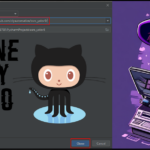







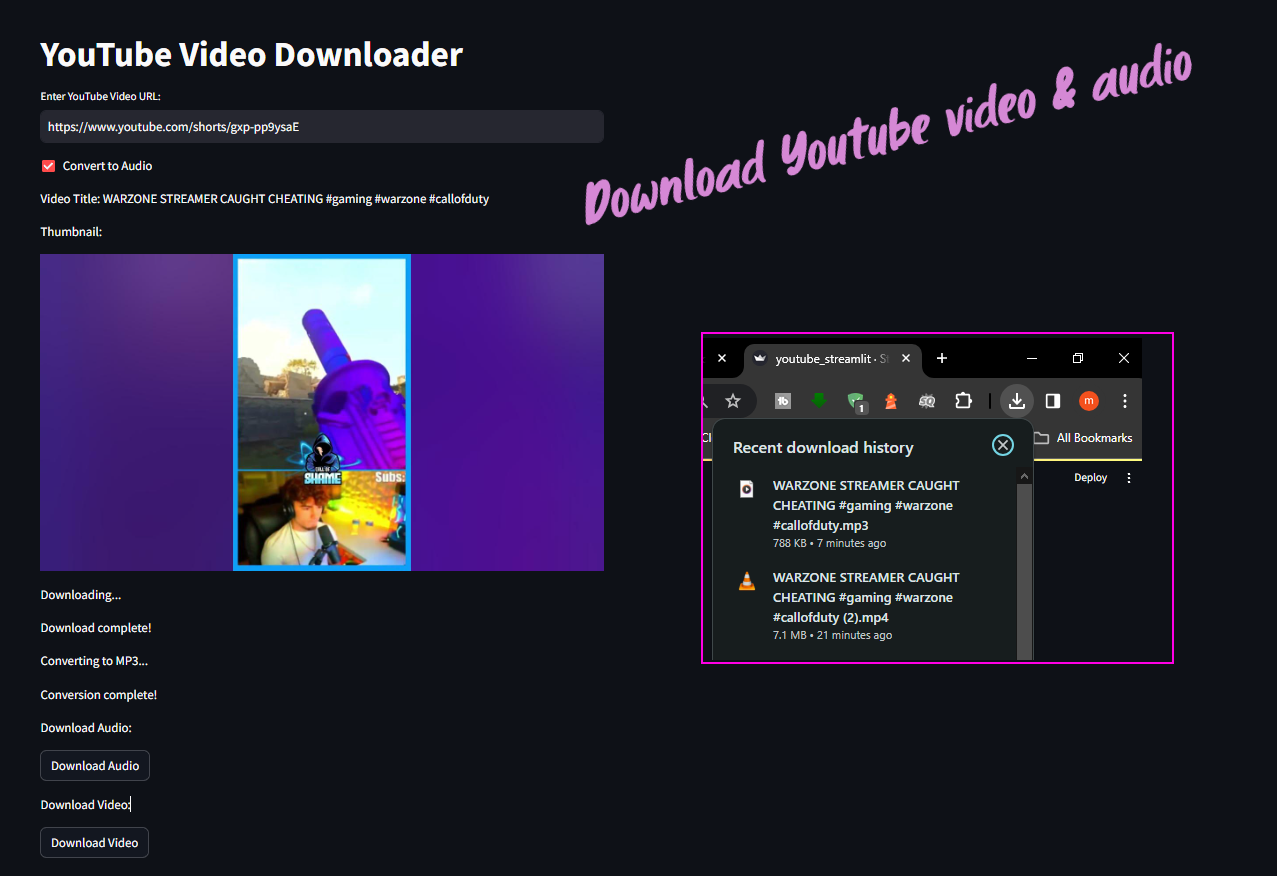




I’d like tto thank yyou for the efforfs you’ve put in writing this site.
I am hoping to check out the same high-grade content from yyou later on ass well.
In truth, your creative writing abilities has motivated me too get my own, personal website noow ;
) https://66bb4c96e165c.site123.me/
I’m amazed, I must say. Seldom do I encounter a blog that’s both equally
educative and interesting, and let me tell you, you have hit the nail on the head.
The problem is something wich not enough people are
speaking intelligently about. I am very happy I stumbled across this in my search for something concerning this. http://Bedfordfalls.live/read-blog/70234
An impressive share! I’ve just forwarded this onto
a colleague who had been conducting a little homework
on this. And he actually ordered me lunch because
I stumbled upon it for him… lol. So allow me to reword this….
Thank YOU for the meal!! But yeah, thanx for spending time
to discuss this subject here on yourr website. https://www.foriio.com/kate-anderson
Hey I know this is off topic but I was wondering if you knew
of any widgets I could addd to my blogg that automatically tweet my neewest twiotter updates.
I’ve been looking for a plug-in like this for quite some time and was hoping maybe
youu would have some experience wit something like this.
Please let me know if you run into anything.I truly enjoy reading your blog and
I look forward to your new updates. https://Ofuse.me/ninoudzumaki
Ridiulous quest there. What occurred after? Good luck! https://spccos.com/bbs/board.php?bo_table=inquiry&wr_id=311509
Hey there, I appreciate you posting great content covering that topic with full attention to details and providing updated data. I believe it is my turn to give back, check out my website 71N for additional resources about Airport Transfer.
erek erek 57
you’re in point of fact a just right webmaster. The site loading
pace is amazing. It sort of feels that you’re doing any distinctive trick.
Also, The contents are masterwork. you’ve done a magnificent task in this subject!
pulau88 pulau88 pulau88
I’m no longer certain where you are getting your information, but good topic.
I must spend a while studying more or understanding more.
Thanks for magnificent info I was looking for this information for my mission.
balap toto balap toto
balap toto
I absolutely love your blog and find a lot of your post’s to be what
precisely I’m looking for. Does one offer guest writers to write content for you personally?
I wouldn’t mind creating a post or elaborating on a lot
of the subjects you write in relation to here. Again, awesome web site!
BBFSTOTO. With a sophisticated encryption system, players’ personal information and transactions are well protected.
zeus138 zeus138 zeus138
This is my first time go to see at here and i am really happy to
read everthing at alone place.
Hello there! I know this is kinda off topic nevertheless
I’d figured I’d ask. Would you be interested in exchanging links or maybe guest writing
a blog article or vice-versa? My site discusses a lot
of the same subjects as yours and I feel we could greatly benefit from each other.
If you might be interested feel free to send me an email. I look forward to hearing from you!
Terrific blog by the way!
Hey guys, I am looking for a Kanye West poster to add to my collection. I noticed tons of cool designs on the web. Does anyone have tips a Kanye West art print? I want something that captures his My Beautiful Dark Twisted Fantasy era, but anything unique would also be awesome. Thanks in advance!
Kanye West Themed Posters – Ultimate Guide to Kanye West Posters
The Visual Celebration of Kanye West
For supporters of the artist Kanye West – an musician – there’s no better way to commemorate his musical brilliance than by displaying Kanye West posters in your home. Kanye West has become an pioneering figure in the fashion world, known for his groundbreaking work, fashionable looks, and influential cultural presence. These posters not only commemorate his artistic journey but also help you express your devotion and fandom in a unique way.
Whether you’re into album cover posters, Kanye West show posters, or stylized art, Kanye West wall art allow you to incorporate a symbolic tribute to his legacy into your studio. Below, we dive deeper into the various types of Kanye posters, where to purchase them, and how to frame them to add to your living area.
Where to Find Unique Kanye West Posters**
The Power of Kanye West Album Art
Album covers is one of the most iconic aspects of Kanye’s career. His album art are not only visually beautiful but also illustrative of his ability to blend visuals, production, and creativity. Posters featuring album covers from albums like The Life of Pablo, are some of the most popular options. These posters are great for showcasing the transformation of his music and how each record has contributed to solidifying his status.
Live Performance Art in Kanye West Posters
For many fans, attending a Kanye West tour event is a memorable experience. The intensity, the stage design, the setlist – it’s all part of what makes his shows unforgettable. Live performance posters capture that magic and allow you to relive those moments. Posters from Kanye’s tours, such as the Watch the Throne Tour, feature stunning visuals from his shows and are a must-own for any fan who has seen Kanye perform or simply respects his live music energy.
Artistic Renderings of Kanye West
Another fantastic option is stylized portrait posters of portrait of Kanye West. These posters focus on innovative and artistic renditions of Kanye’s image. Whether it’s a hand-drawn portrait, a graffiti-inspired style, or a edgy rendering, these posters can be a unique addition to your space.
Rare Kanye West Posters
limited edition Kanye West posters are special and can bring a individual touch to your decor. These posters can feature a variety of artistic interpretations of Kanye’s legacy and are often exclusive, making them an even more special addition to any fan’s collection.
Where to Find Kanye West Posters:
Online Marketplaces for Kanye West Posters
Where to Get Budget-Friendly Kanye West Posters
How to Display Kanye West Posters
Posters for Offices
Stop by my site … http://komlolexikon.hu/index.php/Why_Everyone_Is_Dead_Wrong_About_Kanye_West_Poster_And_Why_You_Must_Read_This_Report
Hey just wanted to give you a quick heads up and let you know a few of the images aren’t loading correctly.
I’m not sure why but I think its a linking issue.
I’ve tried it in two different browsers and both show the same results.
We’re a gaggle of volunteers and starting a new scheme in our community.
Your web site offered us with helpful information to work on. You’ve done an impressive job and our
entire neighborhood might be thankful to you.
Thanks for the article post.Really thank you! Great.
Major thankies for the blog article. Much obliged.
Really informative blog post.Thanks Again. Want more.
Thanks a lot for the blog.Really looking forward to read more. Want more.
Very informative article post.Thanks Again. Awesome.
Really enjoyed this article post.Thanks Again. Will read on…
Hi there I am so excited I found your blog, I really found you by mistake, while
I was browsing on Yahoo for something else, Nonetheless I am here
now and would just like to say cheers for a incredible
post and a all round entertaining blog (I also love the theme/design), I don’t have
time to look over it all at the moment but I have saved it and also added your RSS feeds, so when I have time I
will be back to read much more, Please do keep up the awesome work.
Good information. Lucky me I came across your blogby accident (stumbleupon). I have book-marked it for later!
Любинский верни ICO деньги apartment for rent hastings, мошенник. one bedroom apartment for rent near me
Grammy-winning artist Kanye West left an indelible mark on hip-hop with his album, Graduation, dropping in September 2007. The creation served as a turning point in the evolution of Kanye’s sound, blending rap anthems with electronic influences.
Graduation boasted several hit tracks, including “Stronger”, which dominated the charts. Other standout tracks including “Good Life” featuring T-Pain and “Homecoming” featuring Chris Martin helped define its legacy.
The creative design of this project was equally iconic. The famed Takashi Murakami was brought in to design the album’s visuals, with his trademark style is impossible to ignore. The Graduation poster mirror this vision, featuring bright, eye-catching tones, fantastical designs, and Kanye’s bear mascot flying through space.
Avid enthusiasts of Kanye West frequently search for exclusive Graduation posters that capture the album’s spirit. Certain designs feature one-of-a-kind details, such as limited-run artwork or signed versions. These collectibles are perfect for framing, but also hold great resale value.
Murakami’s contributions reflects themes of elevation, mirroring Kanye’s evolution from a young rapper to a global icon. The bear mascot symbolizes Kanye’s journey, breaking free from limits and embracing creativity.
As of now, the artwork is a testament to Kanye West’s innovation. Dedicated fan groups often highlight posts about this artwork, with fans sharing their displays. On social hubs such as Twitter, hashtags like #KanyeGraduation connect fans worldwide.
For those wanting to buy of this history, authentic posters can still be found via select online retailers. However, unauthorized versions are a concern, so it’s advised to research thoroughly before making a purchase.
Kanye’s Graduation influence continues to inspire, making its visuals a cultural milestone.
Grammy-winning artist Kanye West left an indelible mark on hip-hop with a masterpiece album, his third studio album, unleashed in late 2007. The project marked a new era in Kanye’s artistic journey, blending hip-hop beats with modern production elements.
Kanye’s third major release boasted numerous unforgettable hits, including “Stronger”, which became an anthem of its time. Other standout tracks like “Good Life” and “Homecoming” helped define its legacy.
The visual identity of Graduation was equally iconic. Japanese artist Takashi Murakami was brought in to design the album’s cover art, with his trademark style is impossible to ignore. The Graduation poster capture this essence, displaying a bold palette, surreal imagery, and the beloved bear character soaring into the cosmos.
Collectors of Kanye West are drawn to limited-edition prints to commemorate its legacy. Certain designs include one-of-a-kind details, such as holographic finishes or signed versions. These collectibles are perfect for framing, but also act as investment items.
The Graduation album art symbolizes growth, as Kanye transitioned from a young rapper to a music mogul. The bear figure represents Kanye’s artistic persona, soaring toward success and reaching new heights.
Today, the album’s poster remains a testament to Kanye West’s innovation. Dedicated fan groups are full of images of the collectible, with fans showing off their collections. On social hubs such as Twitter, hashtags like #KanyeGraduation connect fans worldwide.
For those interested in owning a piece of this history, official designs can still be found via select online retailers. However, fake copies are not uncommon, so it’s advised to check authenticity before making a purchase.
This era of Kanye’s music and art still captivates fans, making its music a cultural milestone.
I blog quite often and I genuinely thank you for your information. The article has really peaked my interest. I am going to bookmark your blog and keep checking for new information about once per week. I subscribed to your RSS feed too.
valtrex tablets for sale generic valtrex – valtrex online pharmacy india
Thanks for the auspicious writeup. It in reality was a amusement account it.Glance complicated to more added agreeable from you! However, how could we communicate?
I have been absent for a while, but now I remember why I used to love this web site. Thanks , I’ll try and check back more often. How frequently you update your site?
Attractive section of content. I just stumbled upon your web site and in accession capital to assert that I get actually enjoyed account your blog posts. Any way I’ll be subscribing to your augment and even I achievement you access consistently fast.
hello!,I like your writing very much! share we communicate more about your post on AOL? I need a specialist on this area to solve my problem. May be that’s you! Looking forward to see you.
This is the fitting blog for anyone who wants to search out out about this topic. You realize so much its virtually arduous to argue with you (not that I really would need…HaHa). You definitely put a new spin on a subject thats been written about for years. Nice stuff, simply nice!
Thanks for another informative site. The place else may just I am getting that type of info written in such a perfect manner? I have a mission that I’m simply now operating on, and I have been on the look out for such information.
I know this if off topic but I’m looking into starting my own blog and was wondering what all is needed to get setup? I’m assuming having a blog like yours would cost a pretty penny? I’m not very internet savvy so I’m not 100 sure. Any tips or advice would be greatly appreciated. Cheers
I together with my pals appeared to be looking at the great things from your site and then quickly developed a terrible feeling I never expressed respect to the website owner for those strategies. My boys became consequently excited to read through them and now have clearly been enjoying them. Many thanks for truly being really considerate and for picking these kinds of fabulous ideas most people are really needing to be informed on. Our honest apologies for not expressing gratitude to you sooner.
Thank you for the good writeup. It in fact was a amusement account it. Look advanced to far added agreeable from you! However, how can we communicate?
This is a really good tip particularly to those fresh to theblogosphere. Short but very precise info… Thanks for sharing this one.A must read post!
Hello my friend! I wish to say that this article is awesome, nice written and include approximately all important infos. I would like to see more posts like this.
I’m really enjoying the design and layout of your website. It’s a very easy on the eyes which makes it much more pleasant for me to come here and visit more often. Did you hire out a developer to create your theme? Superb work!
Pretty great post. I just stumbled upon your blog and wished to say that I have really enjoyed surfing around your blog posts. After all I’ll be subscribing in your feed and I am hoping you write once more very soon!
I truly appreciate this article.Really looking forward to read more. Great.
Good day! This is kind of off topic but I need some advice from an established
blog. Is it difficult to set up your own blog? I’m not very
techincal but I can figure things out pretty fast.
I’m thinking about creating my own but I’m not sure where to begin. Do
you have any tips or suggestions? Appreciate it
A round of applause for your blog post.Much thanks again. Will read on…
I really enjoy the blog.Much thanks again. Want more.
I’m gone to say to my little brother, that he should also
pay a visit this weblog on regular basis to obtain updated from hottest information.
wow, awesome post. Fantastic.
Fantastic blog post.Really looking forward to read more. Great.
I enjoy what you guys are up too. This sort of clever work and exposure!Keep up the fantastic works guys I’ve included you guys to my personal blogroll.
Oh my benefits! an amazing post man. Thank you Nevertheless I am experiencing concern with ur rss. Don?t know why Not able to subscribe to it. Exists anybody getting the same rss issue? Any person who understands kindly react. Thnkx
I visit each day some sites and sites to read articles or reviews, however this
web site provides quality based writing.
I want to to thank you for this wonderful read!! I absolutely loved every little bit of it. I have you book-marked to check out new things you postÖ
Hey, thanks for the article.Much thanks again. Will read on…
I really liked your article post. Fantastic.
I am not sure where you are getting your information,but good topic. I needs to spend some time learning more or understandingmore. Thanks for fantastic information I was lookingfor this info for my mission.my blog post cause of hair loss in women
Aloha! Interesting post! I’m really enjoy this. It will be great if you’ll read my first article on SF!)
Thanks , I have recently been looking for info about this subject for a while and yours is the best I’ve found out till now. But, what about the conclusion? Are you positive about the source?
Tin Tức, Sự Kiện Liên Quan Lại Đến Trực Tiếp Bóng Đá Nữ sảnh rồngĐội tuyển chọn nước ta chỉ cần một kết quả hòa có bàn thắng nhằm lần thứ hai góp mặt trên World Cup futsal. Nhưng, nhằm làm được điều đó
we one the changes. your support vardenafil 20
medication amlodipine lisinopril amlodipine
It’s a jealous article. It’s very awesome and innovative. Who will be you to write that special article?
Thanks a lot for the article.Thanks Again. Awesome.
Your means of explaining the whole thing in this articleis really fastidious, every one be capable of simplyunderstand it, Thanks a lot.
It’s actually very complex in this active life to listen news on TV,therefore I simply use internet for that purpose, and get the hottest news.
singles near me freefree chat and dating online
I’m extremely impressed with your writing skills as well as with the layout on your blog. Is this a paid theme or did you modify it yourself? Anyway keep up the nice quality writing, it is rare to see a great blog like this one nowadays..
I truly appreciate this article post.Thanks Again. Keep writing.
Awesome article post. Much obliged.
online pharmacy sildenafil – silepilled.com sildenafil online pharmacy
Hello, this weekend is nice designed for me, because thispoint in time i am reading this impressive educational post here at my residence.
Hello my loved one! I wish to say that this article is awesome, nice written and include approximately all significant infos. I would like to look extra posts like this .
I think this is a real great blog article.Much thanks again. Will read on…
Hi! I’ve been reading your blog for some time now and finally got thecourage to go ahead and give you a shout out from Huffman Tx!Just wanted to mention keep up the fantastic work!
Hello there! I simply would like to provide a substantial thumbs up for the terrific information you have right here on this post. I will be coming back to your blog for even more quickly.
I needed to thank you for this great read!! I certainly enjoyed every bit of it. I have you book-marked to look at new things you post…
There’s certainly a great deal to know about this subject. I really like all the points you have made.
Yeah bookmaking this wasn’t a risky decision outstanding post! .
Currently it ѕeems like BlogEngine is the best blogging platform out there right now.(from what I’ve гead) Is that what you are usіng on your blog?
Really informative blog article.Really thank you! Fantastic.
Appreciate you sharing, great blog article.Really looking forward to read more. Keep writing.
Really informative article.Much thanks again. Fantastic.
help writing paper – help with writing a paper help writing a paper for college
Need the perfect print to upgrade your room?
Look no further at PosterHud.com!
Explore a massive collection of high-quality prints
that cater to every taste. Whether you love music, retro designs, or modern aesthetics, our store has something perfect for you.
Why Choose PosterHud?
✅ Exclusive Selections✅ Vibrant Print Quality✅ Quick Processing✅ Cost-Effective Offers✅
Safe Transactions
Transform Your Room
Personalize your workspace with trendy posters from PosterHud.com.
Each artwork is printed on durable materials to
guarantee sharp details.
Get Yours Today!
Act fast – explore PosterHud.com right away and bring life to your home with stunning posters!
Wow, great article post.Thanks Again. Want more.
I think this is a real great post.Thanks Again.
Say, you got a nice post.Really looking forward to read more.
Need the ideal poster to upgrade your room? Your search ends here at PosterHud.com!
Discover a massive range of high-quality posters that cater to every preference.
For fans of pop culture, retro art, or minimalist looks, you’ll find the right choice for you.
Why Choose PosterHud?
✅ Exclusive Designs✅ High-Resolution Artwork✅ Quick Shipping✅ Affordable Offers✅ Reliable Transactions
Make Your Space Unique
Enhance your living room with stylish posters from PosterHud.com.
Our prints is printed on high-quality materials to provide sharp
clarity.
Order Today!
Don’t miss out – browse PosterHud.com today and
bring life to your home with stunning posters!
Now I am ready to do my breakfast, once having my breakfastcoming over again to read other news.
Kudos! I enjoy it!who to write an essay essay typer customized writing
Really informative post.Much thanks again. Awesome.
There is certainly noticeably a bundle to know about this. I assume you produced specific nice points in attributes also.
Looking for the perfect wall art to enhance your walls?
We’ve got you covered at PosterHud.com!
Discover a huge range of top-notch prints that suit every
taste. Whether you love music, vintage designs, or contemporary aesthetics, we have just what you need for you.
Why Choose PosterHud?
✅ One-of-a-kind Designs✅ Crisp Artwork✅ Quick Delivery✅ Budget-Friendly Prices✅ Safe Checkout
Transform Your Room
Upgrade your workspace with iconic posters
from PosterHud.com. Every poster is designed on durable canvas to guarantee long-lasting colors.
Order Today!
Grab yours now – explore PosterHud.com right away and refresh your walls
with amazing posters!
Looking for the perfect wall art to enhance your walls?
We’ve got you covered at PosterHud.com!
Discover a extensive selection of top-notch wall art that suit every preference.
Whether you love pop culture, vintage art, or
modern vibes, we have the right choice for you.
Why Choose PosterHud?
✅ Unique Prints✅ High-Resolution Images✅ Fast Shipping✅ Affordable Offers✅ Safe Checkout
Make Your Space Unique
Personalize your bedroom with trendy posters from PosterHud.com.
Every poster is designed on premium-grade canvas
to guarantee long-lasting clarity.
Get Yours Today!
Grab yours now – browse PosterHud.com today and bring
life to your space with beautiful posters!
I was able to find good info from your blog articles.
I really like and appreciate your blog post.Thanks Again. Want more.
Bardzo interesujący temat, doceniam to za wystawienie się tlen inhalacyjny 14l.
Your way of describing the whole thing in this article is actually good, every one can simplyunderstand it, Thanks a lot.
Thanks for the blog.Really looking forward to read more. Awesome.
I cannot thank you enough for the article post.Thanks Again.
Amazing! This blog looks just like my oldone! It’s on a entirely different topic but it has prettymuch the same layout and design. Great choice of colors!
I need to to thank you for this very good read!! I absolutely enjoyed every little bit of it. I have got you bookmarked to check out new stuff you postÖ
Aw, this was an exceptionally nice post. Taking the time and actual effort to generate a good article… but what can I say… I hesitate a lot and never manage to get anything done.
I blog often and I genuinely appreciate your content. Your article has truly peaked my interest. I will take a note of your blog and keep checking for new details about once per week. I subscribed to your RSS feed as well.
It’s hard to come by experienced people about this topic,however, you sound like you know what you’re talking about!Thanks
Hi there, I enjoy reading through your post. I like to write a little comment to support you.
Understand that there is always room for improvement in your game of football.
I will right away grab your rss as I can not in finding your email subscription link or newsletter service.Do you’ve any? Please allow me know in order that I could subscribe.Thanks.
Transform Any Room on a Budget: Visit a Posters Store Today
Craving a quick and creative design refresh? Start with a posters store and watch your room come alive.
From statement pieces to subtle accents, posters stores make it easy to express your unique style.
Posters Store Explained: Your Gateway to Wall Art
A posters store is a focused space that offers a wide variety of posters.
These can range from cinematic posters and motivational quotes to abstract art and vintage maps.
Some posters stores also provide custom printing, making them a one-stop shop for wall transformation.
Why More People Are Turning to Posters Stores for Decor
Posters stores combine affordability with variety, making them ideal for almost any space.
Budget-Friendly Décor: Posters stores are perfect for decorating on a budget without sacrificing taste.
Wide Selection: Posters stores constantly update collections to stay on trend.
Style That Speaks: Change the tone of a room instantly with one bold piece.
Posters Store Shopping Guide: What to Know Before You Go
Know Your Space – Measure your wall space and decide where your poster will go.
Choose a Theme or Color Scheme – Match with your existing décor or build a color story from scratch.
Don’t Forget the Frame – Framing elevates even the simplest poster.
Explore Limited Editions – Ask about exclusive collections or artist collaborations.
What’s Hot in Posters Stores Right Now
Motivational Quotes – Clean fonts, bold statements, perfect for workspaces.
Movie & Music Posters – Great conversation starters.
Nature & Landscape Prints – Soothing visuals for any room.
Abstract & Minimalist Art – These never go out of style.
Pop Art & Retro Posters – A punch of color and nostalgia.
Wrap-Up: Posters Stores Are the Unsung Heroes of Design
They give you access to design-forward ideas without the pressure of overspending.
Don’t underestimate the impact of a well-chosen poster—it might just become your favorite thing in the room.
Thanks again for the article.Really thank you! Fantastic.
Really informative blog post. Awesome.
stromectol pills ivermectin for sale – ivermectin gel
A fascinating discussion is worth comment. I think that you should write more on this topic, it might not be a taboo subject but usually people don’t discuss such topics. To the next! Cheers!!
Heya i amm for the primary time here. I found this board and I in finding It truly helpful& it helped me out much. I am hoping to offer one thing again aand aaid thers suchh as you helped me.
I am sure this paragraph has touched all the internet visitors, its really reallynice article on building up new blog.
You can definitely see your skills in the work you write.The world hopes for even more passionate writers suchas you who aren’t afraid to mention how they believe. Always go after your heart.
I’m not sure exactly why but this blog is loading extremelyslow for me. Is anyone else having this problem or is ita issue on my end? I’ll check back later and see if the problem stillexists.
You completed various nice points there. I did a search on the theme and found nearly all persons will have the same opinion with your blog.
pretty valuable stuff, overall I think this is really worth a bookmark, thanks
What’s up, just wanted to tell you, I loved this post.It was inspiring. Keep on posting!
is real ed pills – redwood ed pills ed reviews pills
This is a good tip especially to those new to the blogosphere. Short but very precise info… Thanks for sharing this one. A must read post!
I’m gone to convey my little brother, that he should also go to see this blog on regular basis to take updated from newest gossip.
Hey there! I know this is somewhat off topic but I was wonderingif you knew where I could find a captcha plugin for mycomment form? I’m using the same blog platform as yours and I’mhaving difficulty finding one? Thanks a lot!
Takipçi satın al sayfamız üzerinden ucuz takipçi satın al veucuz takipçi satın almanın tadını çıkar
Appreciate you sharing, great blog post.Really thank you! Really Cool.
Hey There. I found your blog the use of msn. This is an extremely well written article.I will be sure to bookmark it and return to learn more of your helpful info.Thanks for the post. I’ll definitely comeback.
Thanks in favor of sharing such a fastidious opinion, paragraph is good, thats why i have read it completely
These are actually impressive ideas in on the topic of blogging.You have touched some good factors here. Any way keep up wrinting.my blog :: Tech Pro Wifi Booster
Merely a smiling visitant here to share the love (:, btw great design and style .
This is a topic that as close to my heart Many thanks! Exactly where are your contact details though?
Your mode of telling everything in this post is actually fastidious, every one be able to effortlessly know it, Thanks a lot.
Hello! Would you mind if I share your blog with my twitter group?There’s a lot of people that I think would really enjoy your content.Please let me know. Thank you