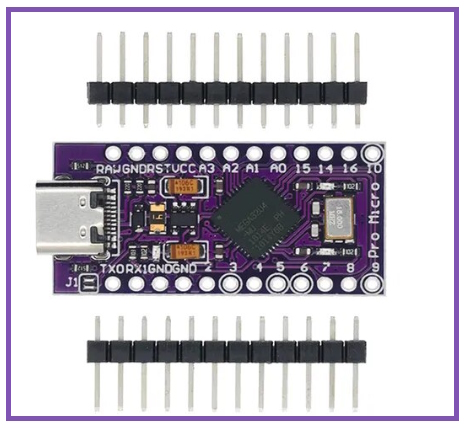USD8.50
Upgrade your Arduino projects with the Pro Micro Atmega32U4! 🚀 This compact yet powerful development board, featuring 4 ADC pins, 12 digital I/Os, and USB connectivity, brings endless possibilities to your fingertips. With a clock speed of 16MHz and the convenience of a Micro-USB connector, programming is a breeze. No need for an external USB interface – just plug in, download the add-on, and start coding! 🛠️✨ #Arduino #USBNative
Description
Introducing Arduino Pro Micro Atmega32U4 USB-C – Your Compact Powerhouse for Endless Possibilities!
USB native so can emulate hardware mouse and keyboad events! Unlock the potential of your Arduino projects with this tiny yet powerful development board. Similar to the Leonardo but smaller and equipped with an ATmega32U4 on board, the Pro Micro revolutionizes your experience with added USB connectivity, eliminating the need for an external USB interface.
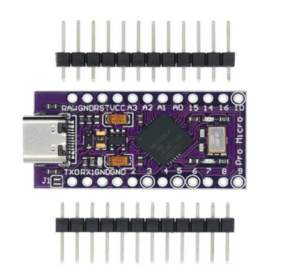
Key Features:
- Versatile Connectivity: USB transceiver with ATmega32U4 onboard.
- Arduino Magic: Enjoy familiar Arduino tricks with 4 channels of 10-bit ADC, 5 PWM pins, and 12 Dios.
- Compact and Portable: Running at 16MHz and 5V, this board can go anywhere your creativity takes it.
- Easy Programming: Based on the ATmega32U4 IC, it supports Arduino IDE v1.0.1 and requires no additional USB-Serial Interface for programming.
- Plug-and-Play: On-board USB-C connector for hassle-free programming.
- Wide Input Range: Accepts an input voltage of 5 – 12V via the “RAW” pin.
- Streamlined Design: No need for an external USB interface; just connect, download the add-on, and start programming!
Technical Specifications:
- Digital I/O Pins: 12 (5 providing PWM output)
- Analog Input Pins: 4
- DC Current per I/O Pin: 40mA
- EEPROM: 1KB
- SRAM: 2KB
- Operating Voltage: 5V
- Clock Speed: 16MHz Quartz Oscillator
- Flash Memory: 32KB (2KB used by bootloader)
Package Contents: 1x Arduino Pro Micro Atmega32U4 – 5V/16MHz
Take your projects to the next level with the Arduino Pro Micro – a compact yet mighty solution that brings convenience and innovation to your fingertips. Order yours now and unleash the endless possibilities! 🚀🛠️ #Arduino #USBNative
How to Use:
- Select the Arduino Board
- Open the Arduino IDE, go to “Tools,” and choose the corresponding board.
- Ensure the correct development board type is selected to avoid compilation issues.
For more infomration check out the offical arduino page: https://docs.arduino.cc/hardware/leonardo/
Need a cool project to use this with? Arduino IDE: Aimbot in AimLab Using Arduino Leonardo
Additional information
| Weight | 0.01 kg |
|---|---|
| Dimensions | 5 × 4 × 1 cm |