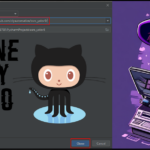OpenCV (Open Source Computer Vision Library) is an open-source computer vision and machine learning software library. The imread function within OpenCV is a fundamental tool used for reading images from various file formats into a format compatible with OpenCV.
Wanna use opencv imread for something? try opencv template matching and get some useful results!
There’s also imshow what could that be for?
The primary purpose of the imread function is to load an image from the specified file path. This function takes the path to the image file as its input parameter and returns a matrix or an array representation of the image. It supports various image formats such as JPEG, PNG, BMP, TIFF, and more.
As an example here’s a png file:

Setting up Opencv imread
The syntax for using imread in OpenCV is straightforward:
import cv2
# Read an image
image = cv2.imread('path/to/image.jpg')The image.jpg is now stored as a cv2 image object in the variable image, python can now use the data!
Note: If just typing in the name of the file by default opencv will grab the file located in the same place/director/folder as the python file.
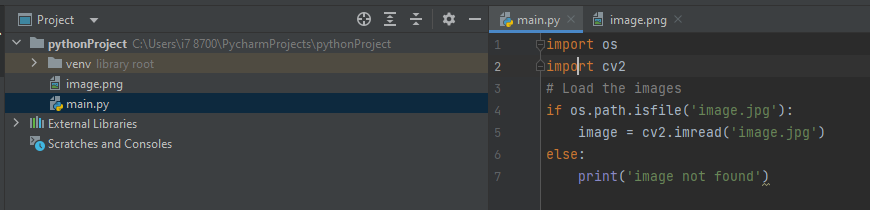
Optional parameters
The imread function can also accept an optional second argument that specifies how the image should be read:
cv2.IMREAD_COLOR: Loads the image in the BGR color format (default option). This option discards the alpha channel, if present.cv2.IMREAD_GRAYSCALE: Loads the image in grayscale mode.cv2.IMREAD_UNCHANGED: Loads the image as is, including the alpha channel if present.
For instance:
# Read an image in grayscale
gray_image = cv2.imread('path/to/image.jpg', cv2.IMREAD_GRAYSCALE)

Want to know what to do or how to display images after imread? Your can use opencv imshow to display it in a window! read Mastering Image Visualization with OpenCV’s cv2.imshow: A Comprehensive Guide
Ensure filepath is correct
However, it’s important to note that if the image file path is incorrect or if the file format is not supported, imread may return a None value. Thus, it’s crucial to handle potential errors or exceptions when using this function.
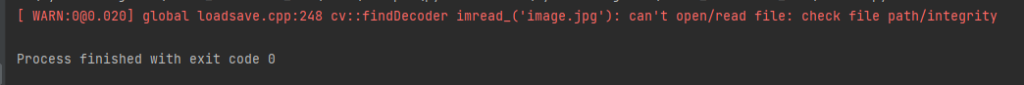
Since Try and Except error handling won’t work for opencv, make sure the file exists by using os.isfile() function, this returns True if it exists and we can use this to ensure the process is stepped through correctly.
import os
import cv2
# Load the images
if os.path.isfile('image.jpg'):
image = cv2.imread('image.jpg')
else:
print('image not found')Post Load image processing
Once an image is loaded using imread, it becomes an array or matrix in Python that can be manipulated using various image processing techniques available in OpenCV. Users can perform operations like resizing, cropping, color space conversion, filtering, edge detection, and more on the loaded image using other OpenCV functions.
Memory Management (clear the memory!)
It’s essential to manage memory properly when working with images in OpenCV. After using an image, developers should release the memory occupied by the image matrix using cv2.destroyAllWindows() to close any opened windows or cv2.release() to release the memory.
In conclusion, the imread function in OpenCV serves as a fundamental tool for loading and reading images from different file formats into the program. Its simplicity and flexibility make it an essential starting point for various computer vision tasks, providing a foundation for image processing and analysis in the OpenCV library.
Wanna use opencv imread for something? try opencv template matching and get some useful results!
There’s also imshow what could that be for?