Millimeters to Inches Converter
When it comes to unit conversions, Python can convert mm to inches with ease and in a user friendly way, offering a powerful toolset to simplify the process. In this tutorial, we’ll delve into creating a user-friendly GUI application that converts mm to inches using the Tkinter library. By the end, you’ll have a fully functional tool at your disposal.
The Python Script: coding mm to inches
In the realm of GUI development, Tkinter stands out as a versatile library. We’ll leverage its capabilities to create an intuitive interface for our millimeters to inches converter. Here’s a breakdown of the key components for mm to inches:
1. Importing the Necessary Libraries
import tkinter as tkWe kick off by importing the tkinter library, which provides the building blocks for our graphical user interface that will incorporate the mm to inches.
2. Defining the Conversion Logic for mm to inches app
def convert():
try:
mm_value = float(entry_mm.get())
inches_value = mm_value / 25.4
label_result.config(text=f'{mm_value} mm is equal to {inches_value:.4f} inches')
except ValueError:
label_result.config(text='Invalid input. Please enter a numeric value.')The convert function encapsulates our conversion logic. It extracts the millimeter value from the user input, performs the conversion, and updates the result label. Robust error handling ensures a smooth user experience and prevent errors when calculating mm to inches.
Let’s break down each line of the code:
try:
- The
tryblock is used to enclose a section of code that might raise an exception (an error). In this case, it’s used to catch aValueErrorif the user enters a non-numeric value.
mm_value = float(entry_mm.get())
entry_mm.get()retrieves the text entered by the user in the Tkinter Entry widget (entry_mm).float()converts this text to a floating-point number. This line stores the millimeter value entered by the user in the variablemm_value.
inches_value = mm_value / 25.4
- This line calculates the equivalent inches value by dividing the millimeter value (
mm_value) by the conversion factor 25.4. The result is stored in the variableinches_value.
label_result.config(text=f'{mm_value} mm is equal to {inches_value:.4f} inches')
- This line updates the text of the
label_resultlabel widget with the result of the conversion. It uses an f-string to format the text dynamically, incorporating the original millimeter value (mm_value) and the calculated inches value (inches_value). The:.4fspecifies that the inches value should be displayed with four decimal places.
except ValueError:
- The
exceptblock catches a specific exception, in this case,ValueError. If the conversion to a float in line 2 fails (e.g., because the user entered a non-numeric value), the code within theexceptblock will be executed.
label_result.config(text='Invalid input. Please enter a numeric value.')
- Inside the
exceptblock, this line updates the text of thelabel_resultlabel widget to indicate that the user provided an invalid input. Specifically, it prompts the user to enter a numeric value.
In summary, these lines of code handle the conversion of millimeters to inches and update the GUI with the result or an error message, ensuring a smooth user experience and robust error handling.
3. Creating the GUI Components
window = tk.Tk()
window.title('MM to Inches Converter')
label_mm = tk.Label(window, text='Enter millimeters:')
entry_mm = tk.Entry(window)
convert_button = tk.Button(window, text='Convert', command=convert)
label_result = tk.Label(window, text='')Here, we set up the main window, labels, entry field, button, and a result label. These elements form the foundation of our user-friendly interface for mm to inches.
4. Running the Application
window.mainloop()Finally, the mainloop function keeps our GUI application running, allowing users to interact with it seamlessly.
Here’s what the mm to inches tkinter app looks like:
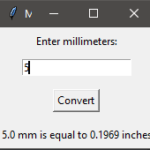
The Conversion Process: Simplified and Accurate
The conversion itself is straightforward. Upon entering a millimeter value and clicking the “Convert” button, our Python script performs the necessary calculations. The result is displayed with precision, making it an effective tool for various applications that use mm to inches.
Why Choose Python for Unit Conversions?
- Ease of Use: Python’s syntax is clear and concise, making it accessible for both beginners and experienced developers.
- Versatility: Python’s extensive libraries, like Tkinter, empower developers to create feature-rich applications without unnecessary complexity.
- Community Support: Python boasts a robust community that provides ample resources and assistance, making problem-solving a collaborative effort.
mm to inches Python Web App using Streamlit!

To create a Python Streamlit app for the millimeters to inches converter, you can use the following code. Make sure you have Streamlit installed before running the script:
pip install streamlitHere’s the Streamlit app code:
import streamlit as st
def mm_to_inches_converter(mm_value):
try:
inches_value = mm_value / 25.4
return inches_value
except ValueError:
return "Invalid input. Please enter a numeric value."
def main():
st.title("Millimeters to Inches Converter")
# Get user input for millimeter value
mm_value = st.number_input("Enter millimeters:", min_value=0.0, step=1.0)
# Convert millimeters to inches
inches_result = mm_to_inches_converter(mm_value)
# Display result
st.write(f"{mm_value} mm is equal to {inches_result:.4f} inches")
if __name__ == "__main__":
main()To run the Streamlit app, save the code in a file (e.g., streamlit_mm_to_inches_converter.py) and execute the following command in your terminal:
streamlit run streamlit_mm_to_inches_converter.pyThis will start a local server, and you can view the app in your web browser by visiting the provided URL.
Explanation of key parts:
st.title("Millimeters to Inches Converter"): Sets the title of the Streamlit app.st.number_input("Enter millimeters:", min_value=0.0, step=1.0): Creates an input widget for the user to enter millimeter values.mm_to_inches_converter(mm_value): Function to perform the conversion from millimeters to inches.st.write(f"{mm_value} mm is equal to {inches_result:.4f} inches"): Displays the result of the conversion.
Streamlit automatically handles the user interface, and this app provides a simple and interactive way to convert millimeters to inches.
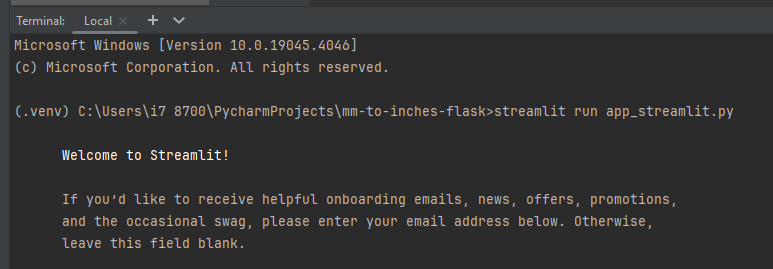
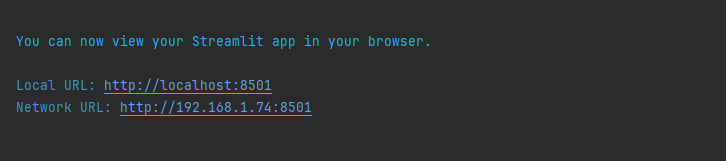

Conclusion: Unlocking Efficiency with Python
In this tutorial, we’ve explored the creation of a millimeters to inches converter using Python’s Tkinter library and another using the streamlit webapp solution. The script’s simplicity and efficiency make it a valuable tool for anyone needing quick and accurate unit conversions.
Whether you’re a Python novice or a seasoned developer, this tutorial provides a solid foundation for understanding GUI development and unit conversion in Python. Harness the power of Python to create customized solutions for your projects.
By combining practical coding examples with clear explanations, this tutorial equips you with the knowledge to seamlessly implement a millimeters to inches converter in Python. Start coding and elevate your understanding of GUI and Web applications and unit conversions today.
Need more python app ideas? Check out: Youtube to mp3 code or dice roller app



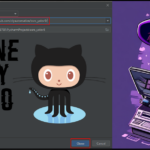












Major thanks for the article post.Thanks Again. Will read on…
I loved your article post.Really thank you! Really Cool.
Thanks-a-mundo for the blog post.Thanks Again. Fantastic.
I cannot thank you enough for the blog article.Much thanks again. Really Cool.
Awesome article.Really thank you! Fantastic.
I really like and appreciate your blog.Thanks Again. Much obliged.
Appreciate you sharing, great post.Much thanks again. Keep writing.
Thanks-a-mundo for the article post.Really thank you! Keep writing.
I really enjoy the blog.Thanks Again.
Thanks-a-mundo for the article post.Really looking forward to read more. Much obliged.
Very informative article.Thanks Again. Really Cool.
Major thankies for the blog post.Thanks Again. Much obliged.
Great, thanks for sharing this blog article.Much thanks again. Much obliged.
This is one awesome blog.Much thanks again. Fantastic.
Im thankful for the blog post.Really looking forward to read more. Awesome.
I appreciate you sharing this blog article.
onlinepharmacy order cipro online supreme suppliers onlinepharmacy
An intriguing discussion is definitely worth comment. I believe that you ought to write more about this subject, it might not be a taboo subject but usually people do not discuss these issues. To the next! Cheers!!
ivermectin tablets ivermectine tabletten uk Opgcecow stromectol generic
Hey, you used to write fantastic, but the last few posts have been kinda boring… I miss your great writings. Past few posts are just a little bit out of track! come on!
I will right away grab your rss feed as I can’t find your emailsubscription link or newsletter service. Do you’ve any? Kindly allow meknow so that I may just subscribe. Thanks.
Im thankful for the article.
Thanks for the blog article.Really looking forward to read more. Really Great.
I truly appreciate this article.Really thank you! Will read on…
Very good article post.Really looking forward to read more. Really Great.
Really informative article post.Much thanks again. Keep writing.
Very neat article post.Really thank you! Want more.
I am so grateful for your article post.Really thank you! Much obliged.
Appreciate you sharing, great article.Thanks Again. Much obliged.
I loved your article.Much thanks again. Keep writing.
Very informative blog. Great.
Thank you for your blog. Awesome.
Thanks for the post.Much thanks again. Really Great.
Major thankies for the blog post.Much thanks again. Want more.
this is be cool 8) fruit frenzy Dow Jones: The Dow Jones branded indices are proprietary to and are calculated, distributed and marketed by DJI Opco, a subsidiary of S&P Dow Jones Indices LLC and have been licensed for use to S&P Opco, LLC and CNN
Appreciate you sharing, great blog post. Really Great.
This is one awesome blog.Much thanks again. Want more.
I appreciate you sharing this blog post.Really looking forward to read more. Keep writing.
Wow, great article.Much thanks again. Really Cool.
A big thank you for your blog article. Great.
Very good blog. Will read on…
I cannot thank you enough for the blog.Really looking forward to read more. Awesome.
I love what you guys are usually up too. This sort of clever work and reporting! Keep up the terrific works guys I’ve added you guys to blogroll.
Asking questions are genuinely nice thing if you are not understanding something totally, however this piece of writing gives fastidious understanding yet.
I really like and appreciate your article post.Thanks Again. Much obliged.
A motivating discussion is definitely worth comment. I believe that you ought to write more about this issue, it might not be a taboo matter but usually people do not speak about these subjects. To the next! Cheers!!
I am so grateful for your blog post.Really looking forward to read more. Will read on…
An intriguing discussion is worth comment. There’s no doubt that that you should write more about this topic, it may not be a taboo subject but generally people do not talk about such topics. To the next! Kind regards!!
Thanks a lot for the blog.Thanks Again. Great.
Normally I don’t read post on blogs, but I would like to say that this write-up very pressured me to check out and do so! Your writing taste has been surprised me. Thank you, quite nice article.
Great, thanks for sharing this blog post. Fantastic.
hydroxychloroquine 400 hydroxychloroquine – plaquenil osteoarthritis
# Harvard University: A Legacy of Excellence and Innovation
## A Brief History of Harvard University
Founded in 1636, **Harvard University** is the oldest and
one of the most prestigious higher education institutions in the United
States. Located in Cambridge, Massachusetts, Harvard has built a global reputation for academic
excellence, groundbreaking research, and influential
alumni. From its humble beginnings as a small college established to educate clergy, it has evolved into a world-leading university that shapes the future across
various disciplines.
## Harvard’s Impact on Education and Research
Harvard is synonymous with **innovation and intellectual leadership**.
The university boasts:
– **12 degree-granting schools**, including the
renowned **Harvard Business School**, **Harvard Law School**, and **Harvard Medical School**.
– **A faculty of world-class scholars**, many of whom are Nobel laureates, Pulitzer Prize winners, and pioneers in their fields.
– **Cutting-edge research**, with Harvard leading initiatives in artificial intelligence,
public health, climate change, and more.
Harvard’s contribution to research is immense,
with billions of dollars allocated to scientific discoveries and technological advancements
each year.
## Notable Alumni: The Leaders of Today and Tomorrow
Harvard has produced some of the **most influential figures** in history, spanning politics, business, entertainment,
and science. Among them are:
– **Barack Obama & John F. Kennedy** – Former
U.S. Presidents
– **Mark Zuckerberg & Bill Gates** – Tech visionaries (though
Gates did not graduate)
– **Natalie Portman & Matt Damon** – Hollywood icons
– **Malala Yousafzai** – Nobel Prize-winning activist
The university continues to cultivate future leaders who shape industries and drive global
progress.
## Harvard’s Stunning Campus and Iconic Library
Harvard’s campus is a blend of **historical charm and modern innovation**.
With over **200 buildings**, it features:
– The **Harvard Yard**, home to the iconic **John Harvard Statue** (and the famous “three lies” legend).
– The **Widener Library**, one of the largest university libraries
in the world, housing **over 20 million volumes**.
– State-of-the-art research centers, museums, and performing arts venues.
## Harvard Traditions and Student Life
Harvard offers a **rich student experience**, blending academics with vibrant traditions,
including:
– **Housing system:** Students live in one of 12 residential houses, fostering a
strong sense of community.
– **Annual Primal Scream:** A unique tradition where students de-stress by
running through Harvard Yard before finals!
– **The Harvard-Yale Game:** A historic football
rivalry that unites alumni and students.
With over **450 student organizations**, Harvard students engage in a diverse range of extracurricular activities, from entrepreneurship
to performing arts.
## Harvard’s Global Influence
Beyond academics, Harvard drives change in **global policy, economics, and technology**.
The university’s research impacts healthcare, sustainability, and artificial intelligence, with partnerships across
industries worldwide. **Harvard’s endowment**, the largest of any university, allows it to fund scholarships,
research, and public initiatives, ensuring a legacy of impact for generations.
## Conclusion
Harvard University is more than just a school—it’s a
**symbol of excellence, innovation, and leadership**.
Its **centuries-old traditions, groundbreaking discoveries,
and transformative education** make it one of the most influential institutions in the world.
Whether through its distinguished alumni, pioneering research,
or vibrant student life, Harvard continues to shape the future in profound ways.
Would you like to join the ranks of Harvard’s legendary scholars?
The journey starts with a dream—and an application!
https://www.harvard.edu/
Great, thanks for sharing this blog post.Really thank you! Great.
I loved your blog.Thanks Again. Fantastic.
Really enjoyed this article post.Much thanks again. Much obliged.
A round of applause for your post.Really thank you!
Major thankies for the blog article. Want more.
I appreciate you sharing this blog article.Much thanks again. Awesome.
Thanks so much for the article post. Want more.
Верификация прошла быстро, никаких лишних вопросов.
Pinco Casino
Looking forward to reading more. Great article post. Want more.
slots for real money online gambling online slot games
Major thanks for the article.Really thank you! Will read on…
best research tadalafil 2017 zhengzhou debao tadalafil
Казино работает стабильно, никаких глюков и зависаний.
комета казино зеркало
Major thankies for the article post.Much thanks again. Keep writing.
I am constantly searching online for tips that can facilitate me. Thanks!
Excellent post. I was checking continuously this blog and I am impressed! Extremely useful info specifically the last part 🙂 I care for such info much. I was seeking this particular info for a very long time. Thank you and best of luck.
ivermectin for heartworms stromectol online pharmacy
Im obliged for the article post.Thanks Again. Really Great.
Ja naprawdę skarb twoją dzieło, Świetny post test koronawirus.
Really informative post.Really thank you! Great.
Hmm is anyone else experiencing problems with the pictureson this blog loading? I’m trying to find out ifits a problem on my end or if it’s the blog.Any suggestions would be greatly appreciated.
I am so grateful for your article.Really looking forward to read more.
I take pleasure in, result in I discovered just what I was looking for. You have ended my 4 day long hunt! God Bless you man. Have a nice day. Bye
I’m no longer certain the place you are getting your information, but good topic. I must spend some time learning much more or working out more. Thanks for excellent info I was searching for this info for my mission.
I really liked your article.Much thanks again. Want more.
I loved your post.Really looking forward to read more. Will read on…
Muchos Gracias for your blog post.Thanks Again. Will read on…
Say, you got a nice blog. Really Great.
Thanks for the auspicious writeup. It actually was a enjoyment account it. Look complex to more delivered agreeable from you! However, how could we communicate?
I enjoy, result in I discovered just what I was having a look for. You have ended my four day long hunt! God Bless you man. Have a nice day. Bye
Inspiring story there. What occurred after? Good luck!
What a truly magnificent post this is. Genuinely, outstanding amongst other presents I’ve ever seen on find in as long as I can remember. Amazing 바카라사이트
UK casino best non gamstop casino reviews Gamstop platforms are
unbeatable for fun!
pain reducer pills eds – all treatments for erectile dysfunction can you take pills for ed along with propecia
Many thanks, Plenty of info.college essay plagiarism affordable writing services custom thesis writing services
In fact when someone doesn’t know then its up to other people that they will assist, so here it happens.
Well I truly liked studying it. This subject provided by you is very practical for correct planning.
Букмекерские с букмекеры которые дают фрибетом — где самые простые
правила?
Кейсы CS2 с топовыми ножами — мечтаю выбить!
https://systemcheck-wiki.de/index.php?title=Benutzer:GinoHoward7783
Im obliged for the blog post.Really looking forward to read more. Keep writing.
Very neat blog.Much thanks again. Great.
Very informative post. Fantastic.
wow, awesome post.Thanks Again. Want more.
zithromax liquid – zithromax antibiotic zithropls zithromax online
Gunnpod Evo’s
new features make it stand out—love the adjustable airflow.
Ja naprawdę wartość twoją dzieło, Świetny post szybki test na covid 19.
Спасибо за чуткость и понимание
ритуальна служба Грааль
Легальные букмекеры России: Рейтинг и выбор
конторы
Обзор легальных букмекерских контор в России
Ключевыми игроками считаются “Фонбет”,
“Winline”, “BetBoom” и “Liga Stavok”, но важно учитывать, что условия каждой компании постоянно меняются.
Бонусные предложения, глубина росписи и доступные
спортивные дисциплины существенно различаются.
Перед регистрацией настоятельно рекомендуется изучить пользовательское соглашение на предмет скрытых комиссий и ограничений.
Так, некоторые площадки могут ограничивать максимальную
сумму ставки для определенных аккаунтов или видов спорта.
В данном материале представлен структурированный анализ текущего состояния
рынка интерактивных пари в России.
Акцент сделан на объективных критериях оценки и практических советах, которые помогут
игрокам сделать осознанный выбор и избежать потенциальных
проблем. Мы рассмотрим, как
анализировать коэффициенты, проверять репутацию площадки и использовать альтернативные
источники информации для формирования
собственного мнения.
Топ букмекерских организаций в России
Национальный рынок азартных игр представлен несколькими крупными игроками, которые предлагают
разнообразие услуг. Проанализировав доступные конторами
предложения, можно выделить несколько самых популярных вариантов, которые заслуживают
внимания.
Фонбет – одна из старейших структур
на рынке, предоставляет широкий выбор спортивных событий.
Широкая линия ставок и удобный интерфейс
приложения впечатляют, а бонусы для новых пользователей делают их предложение привлекательным.
1xBet – платформа известна своим многообразием игр и событий.
В ней интегрированы живые трансляции,
что позволяет следить за происходящим в
режиме реального времени. Бонусная политика радует новыми пользователями
и постоянными игроками.
Париматч – отличается разнообразием
доступных видов спорта и событий, а также развитой
экосистемой для пользователей.
Например, наличие кассовых услуг делает работу с ресурсом более
комфортной.
Леон – предоставляет интересные
маркетинговые предложения и часто обновляет бонусы.
Удобный сайт и мобильное приложение демонстрируют доступность
и простоту в использовании.
В выборе оптимального варианта
важно учитывать не только коэффициенты и линии ставок, но и уровень сервиса,
скорость выплат и доступные методы пополнения счета.
Прежде всего, стоит протестировать приложение и ознакомиться с отзывами
пользователей. Так можно найти решение, соответствующее
вашим ожиданиям и потребностям.
Как выбрать надёжную букмекерскую
организацию?
При выборе надёжной букмекерской компании, следует обращать внимание на несколько
важных факторов. Во-первых, стоит удостовериться,
что компания имеет лицензию и осуществляет деятельность на легальных основаниях.
Это гарантирует, что игрок будет защищён законом и сможет рассчитывать на выплату выигрышей.
Кроме того, необходимо изучить репутацию организации.
Отзывы пользователей, рейтинг букмекерови и оценки экспертов помогут составить представление о надёжности
компании, качестве предоставляемых услуг и скорости обработки запросов.
Следует отдавать предпочтение компаниям с положительной
репутацией и длительным стажем работы.
Также важно обратить внимание на линию событий, коэффициенты и роспись.
Надёжные организации, как правило, предлагают широкий выбор спортивных событий, выгодные коэффициенты и детальную роспись рынков.
Это позволяет игрокам делать
более осознанные ставки и увеличивает
шансы на успех.
Таким образом, при выборе надёжной букмекерской организации следует учитывать наличие
лицензии, репутацию компании, линию событий,
коэффициенты, роспись и качество платёжных сервисов.
Тщательный анализ этих критериев позволит найти компанию, которая обеспечит безопасный и комфортный игровой
опыт.
Миграционный юрист в Казахстане: Ваш Навигатор по ВНЖ, РВП и Легализации
Казахстан все больше привлекает людей со всего
мира – для работы, бизнеса, учебы или воссоединения с
семьей. Однако переезд и жизнь в
новой стране всегда связаны
с необходимостью ориентироваться в местном законодательстве, особенно в такой сложной и динамично меняющейся сфере, как миграционное право.
Запутанные процедуры, строгие
требования и языковой барьер могут стать серьезным препятствием на пути к
легальному и комфортному пребыванию в Республике Казахстан.
Именно здесь на помощь приходит квалифицированный миграционный
юрист Казахстан.
Легализация и РВП: Первые шаги в РК
Первое, с чем сталкивается любой иностранный гражданин – это необходимость законного оформления своего
пребывания. Легализация РК начинается с постановки
на миграционный учет, но для более длительного нахождения часто требуется получение Разрешения на временное проживание.
РВП Казахстан – это документ, позволяющий находиться в стране от нескольких месяцев до года (в
зависимости от оснований: работа, учеба, лечение,
воссоединение семьи и др.).
Процедура его получения требует внимательности
и знания актуальных правил, ведь даже небольшая ошибка может привести
к отказу. Юрист поможет определить подходящее основание, подготовить пакет
документов и пройти процедуру максимально гладко.
Вид на жительство (ВНЖ): Стабильность
и Новые Возможности
Следующий важный этап для тех,
кто планирует связать свою жизнь с Казахстаном
надолго, – получение ВНЖ Казахстан.
Вид на жительство РК предоставляет иностранцу практически те же права, что и гражданам страны (за
исключением избирательных прав и некоторых других), открывая путь
к стабильности, социальным
гарантиям и возможности в будущем претендовать на гражданство.
Процесс получения ВНЖ более сложен, чем РВП:
необходимо подтвердить
свою платежеспособность, отсутствие опасных заболеваний и судимостей, а
также правильно оформить множество документов.
Опытный юрист станет вашим надежным
проводником на этом пути, минимизируя риски отказа.
Защита прав и решение сложных вопросов
Деятельность миграционного юриста не ограничивается
лишь помощью в оформлении документов.
К сожалению, иностранные граждане могут столкнуться с различными проблемами:
необоснованные отказы в выдаче РВП или ВНЖ,
трудности при взаимодействии с миграционной службой РК, угроза выдворения или депортации, нарушение трудовых прав.
В таких ситуациях необходима профессиональная защита прав
иностранцев. Юрист поможет обжаловать
незаконные решения, представит ваши интересы в
государственных органах и суде, найдет правовое решение даже в самых сложных ситуациях,
руководствуясь нормами миграционного права РК.
Почему стоит обратиться к специалисту?
Самостоятельное изучение законов и попытки оформления документов могут отнять много времени, сил и привести к досадным ошибкам с серьезными последствиями.
Обращение к миграционному юристу – это инвестиция в ваше
спокойствие и уверенность в завтрашнем дне.
Специалист обладает глубокими знаниями законодательства и правоприменительной практики, опытом взаимодействия с госорганами и может предложить оптимальную стратегию для вашей конкретной ситуации.
Это реальная помощь мигрантам на всех этапах – от первичной консультации до получения
желаемого статуса и защиты ваших законных интересов.
Не рискуйте своим будущим в Казахстане.
Если вам нужна помощь в легализации, оформлении РВП, ВНЖ или требуется защита
ваших прав, обратитесь за
профессиональной юридической консультацией
https://wiki.roboco.co/index.php/Femida_70H
Фрибет за депозит в гандболе как его
использовать
Фрибет за депозит – как использовать на гандбол
Гандбол – захватывающий вид спорта, который привлекает внимание миллионов
поклонников по всему миру.
Одним из ключевых аспектов,
способствующих росту популярности
этой игры, являются различные акционные
предложения, предоставляемые букмекерскими конторами.
Эти специальные поощрения представляют собой отличную возможность для игроков увеличить свои шансы на выигрыш и получить
дополнительную прибыль.
Акции и призы для гандбольных болельщиков – это не просто маркетинговый ход, а реальная возможность для азартных любителей спорта преумножить свои денежные средства.
Грамотное использование таких предложений может стать ключом
к успеху в ставках на гандбол.
Один из наиболее востребованных бонусов для гандбольных фанатов – это так называемые «приветственные пакеты».
Они представляют собой комплекс поощрений, полученных при регистрации нового
игрока в букмекерской конторе.
Эти пакеты могут включать в себя, например, денежное вознаграждение
за первый депозит или бесплатные ставки на выбранные события.
Применение Бонусного Пари в
Ручном Мяче при Пополнении Счёта
Полученное от букмекера бесплатное пари при внесении
средств на счёт в ставках на ручной мяч предоставляет возможность увеличения потенциальной прибыли,
но требует обдуманного подхода.
Наиболее результативным будет применение данной привилегии на матчи,
где присутствует недооценённый фаворит,
или на исходы с коэффициентами выше средних.
Пример: Команда А принимает команду
Б. Эксперты оценивают шансы как 60/40 в пользу команды А.
Вы можете применить бонус на победу команды А с более высоким коэффициентом, чем стандартный, или рассмотреть
ставку на фору (+1.5) на команду Б, чтобы увеличить вероятность успешного прогноза.
Внимательно анализируйте
статистику команд, последние результаты, травмы ключевых игроков и мотивацию.
Изучите предматчевые анализы и прогнозы экспертов,
чтобы сформировать более точное представление
о вероятном исходе. Бонусное пари – инструмент,
требующий подготовки и понимания текущей
ситуации в конкретном противостоянии.
Разделите выделенную сумму на несколько ставок, вместо одной крупной.
Это снизит риск полной потери
бонуса и позволит опробовать различные стратегии.
Например, можно сделать ставку на общий тотал больше в первом тайме и на
победу одной из команд по итогам
всей игры, распределив баланс между этими позициями.
Обращайте внимание на условия отыгрыша бесплатного пари.
Некоторые букмекеры устанавливают минимальный коэффициент
для ставок или ограничения по типу исходов.
Убедитесь, что выбранный вами вариант соответствует этим требованиям, прежде чем заключать сделку.
Сравнивайте котировки у разных букмекеров, чтобы выбрать наиболее выгодные условия для применения полученной привилегии.
Даже небольшая разница в коэффициентах может существенно повлиять на размер потенциального выигрыша.
Воспользуйтесь агрегаторами, чтобы
упростить сравнение.
Условия получения бонусной
ставки за пополнение счета для
пари на ручной мяч
Для получения акционной ставки
при ставках на матчи по ручному мячу, букмекерские конторы устанавливают конкретные условия.
Прежде всего, требуется внести определенную сумму на игровой счет.
Размер минимального взноса варьируется
между конторами и часто зависит от действующих акций.
Внимательно изучите правила конкретного предложения.
Следующее условие – выбор метода пополнения баланса.
Некоторые акции не распространяются на платежи,
совершенные через определенные системы
(например, электронные кошельки).
Убедитесь, что ваш способ оплаты
соответствует требованиям.
Зачастую требуется активация промокода при внесении средств.
Этот код обычно указывается в описании акции или рассылается зарегистрированным
пользователям. Не забудьте ввести его в соответствующее поле при пополнении счета.
После выполнения вышеуказанных
шагов, акционная ставка начисляется на
бонусный счет. Однако, вывести ее сразу
нельзя. Букмекер устанавливает
условия по обороту бонусных средств (вейджер).
Это значит, что вам необходимо сделать ставки на определенную сумму, прежде
чем бонус станет доступен для снятия.
Коэффициенты для отыгрыша также регламентируются.
Обычно принимаются ставки с коэффициентами не ниже
определенного значения (например, 1.50 или 1.70).
Ставки с меньшими коэффициентами не учитываются при отыгрыше.
Учитывайте срок действия акционной
ставки. Большинство предложений ограничены по
времени. Если вы не успеете
выполнить условия отыгрыша в установленный срок,
бонус будет аннулирован.
Перед участием в акции тщательно изучите правила.
Особое внимание уделите минимальной сумме пополнения, способам оплаты,
вейджеру, минимальным коэффициентам
и сроку действия предложения.
Это поможет избежать недоразумений
и максимизировать выгоду от акционного предложения на ручной мяч.
Тактики применения бонусных средств для пари
на ручной мяч
Полученные от букмекера поощрения за пополнение баланса предоставляют игрокам интересные возможности для увеличения потенциальной прибыли.
Однако, для максимизации
выгоды требуется продуманный подход.
Ниже представлены стратегии, ориентированные на специфику ручного мяча:
– Ставки на исходы с высокими коэффициентами:
Предоставленные конторой бесплатные ставки лучше всего применять
на события с коэффициентами от
2.5 и выше. Это оправдано тем, что в случае проигрыша вы ничего не теряете, а победа
принесет значительную сумму.
Рассмотрите ставки на ничью, победу
аутсайдера или точный счет.
– Экспрессы с низкой степенью риска:
Составьте экспресс из двух-трех событий с коэффициентами
в диапазоне 1.3-1.5. Это увеличивает общую доходность,
сохраняя при этом приемлемый уровень риска.
Отдавайте предпочтение матчам,
где явный фаворит играет дома.
– Пари на статистику тайма: Анализируйте статистику первых таймов.
Некоторые команды начинают
матчи агрессивно, а другие раскачиваются постепенно.
Ищите закономерности и делайте ставки на индивидуальные тоталы игроков или на
тотал забитых мячей в первом тайме.
– Стратегия “догон” в лайве: Если начальная
ставка проиграла, удвойте следующую, используя акционное вознаграждение.
Эта стратегия требует дисциплины и анализа, но может быть эффективной для отыгрыша
убытков. Например, если команда
проигрывает первый тайм, сделайте ставку на её
победу во втором тайме.
– Поиск “валуйных” ставок: Изучайте линию разных букмекерских контор.
Иногда можно найти завышенные коэффициенты на определенные события.
Особенно это актуально для менее популярных
лиг и турниров.
Применение вознаграждений требует
тщательного анализа и понимания специфики ручного мяча.
Учитывайте форму команд, травмы ключевых игроков, историю
личных встреч и другие факторы,
влияющие на результат матча.
my website: фрибет за депозит бк
Как использовать бонусы букмекеров и не проиграть
Бонусы на ставки в букмекерских конторах – как не проиграть
В современном мире азартных игр предоставляемые акционные предложения стали важным инструментом для
ставок. Эти рекламные инициативы открывают перед игроками новые горизонты,
но без продуманного подхода риск может значительно
возрасти. Имея в распоряжении информацию о различного рода акциях, можно значительно улучшить
свою удачу.
Основным аспектом, на который стоит обратить
внимание, является тщательное изучение условий акций.
Разные конторы предлагают различные форматы и вид ставок.
Например, некоторые варианты могут требовать от пользователя не только активных
действий, но и выполнения определённых требований,
таких как минимальная сумма ставки.
Здесь знание деталей может стать решающим фактором.
Приложения и платформы для аналитики
могут значительно помочь в оптимизации ставок.
Важно не просто следить за коэффициентами, но и анализировать форму команд,
статистику и другие важные нюансы.
Комбинируя полученные знания с акциями,
можно повысить шансы на получение выигрыша.
Выбор стратегий для ставок должен соотноситься не
только с индивидуальными предпочтениями, но и
с финансовыми возможностями. Опытные игроки рекомендуют заранее выделять определенную сумму для игры и строго
придерживаться её. Системный подход к управлению
bankroll также играет значимую роль в процессе.
Чёткое понимание собственных лимитов способствует более спокойному восприятию возможных неудач.
Таким образом, аккуратный и осознанный подход к акционным предложениям может повысить результативность ставок, добавив азарт и, что немаловажно,
безопасность в процессе игры.
Выбор выгодных бонусных предложений
Просмотр требований к ставкам также критически важен.
Часто акционные средства требуют выполнения
определенных условий, например, ставки на события с определенными коэффициентами.
Обратите внимание на детали: чем меньше ставок нужно сделать, тем
легче будет выполнить условия и забрать выигрыш.
Возраст платформы также может
сыграть роль. Убедитесь, что компания ведет свою
деятельность в соответствии с законодательными нормами и имеет
положительную репутацию.
Отзывы пользователей могут
выявить как позитивные, так и негативные аспекты, что поможет составить более обоснованное мнение.
Обратите внимание на наличие дополнительных
предложений, таких как кешбэк или программы лояльности.
Некоторые сайты предлагают неожиданные акции,
которые могут стать источником
дополнительных средств на счет.
Не пренебрегайте возможностью получать выгоду
от долгосрочного сотрудничества с определенной платформой.
Сравнение целевых мероприятий также важно.
Иногда акции действуют только на
определенные виды спорта или события.
Убедитесь, что выбранные вами варианты соответствуют вашим интересам и предпочтениям.
Например, если вы предпочитаете
футбольные ставки, выбирайте программы, которые акцентируют внимание на этом виде спорта.
Не бойтесь экспериментировать с разными платформами, чтобы найти наиболее подходящие условия для
себя. Сравнивайте и анализируйте, и тогда вам удастся выбрать
наиболее выигрышные предложения без лишнего риска.
Грамотное управление бюджетом
Существует методика процентного
распределения бюджета. Распределение средств в зависимости от вашего общего банка позволяет определить ставки, которые не будут выходить
за пределы ваших возможностей.
Рекомендуется выделять не более 1-5% от общего капитала на одну ставку.
Следует также вести учет всех затрат и выигрышей.
Запись результатов помогает анализировать успешность стратегий и
корректировать подходы по мере необходимости.
Создание таблицы с результатами сделок может
показать, какие типы ставок или события приносят
наибольшую прибыль.
Важным нюансом является строгое следование установленному бюджету.
Даже если кажется, что удача на вашей стороне, стоит помнить
о рисках, которые могут возникать.
Поддержание дисциплины и собственной стратегии – залог долгосрочного успеха.
Наблюдая за своим игровым опытом, стоит учитывать не только финансовые результаты, но и эмоциональную составляющую.
Перепады настроения могут привести к
необдуманным решениям, поэтому стоит периодически
делать перерывы, чтобы избежать импульсивных ставок.
Широкий выбор спортивных событий предоставляет возможность находить наиболее выгодные предложения без необходимости рисковать значительными
суммами. Исследование статистики,
форм команды и анализ прогнозов помогут принимать более обоснованные решения, что в конечном счете позволит
сохранить средства.
Look at my web page – рейтинг букмекеров бонусы
Лучшие букмекерские конторы с бонусом без депозита
ТОП-10 БК с бонусом без депозита для ставок на хоккей
В эпоху стремительного развития цифровых технологий обширный мир онлайн-гемблинга предлагает пользователям широчайший спектр возможностей для азартных развлечений.
Однако, чтобы получить максимальную
отдачу от своих ставок, важно ориентироваться в
море предложений и выбирать только надежных операторов с привлекательными
условиями. В этом обзоре мы рассмотрим несколько наиболее выгодных предложений бонусов без внесения первоначального депозита, которые помогут вам с радостью
окунуться в волнующий мир онлайн-гемблинга.
Бездепозитные бонусы от топовых площадок
– это уникальная возможность
начать свое знакомство с миром азартных развлечений без риска собственных
средств. Многие ведущие операторы
предлагают новым клиентам эксклюзивные бонусы-приветствия, которые позволяют сразу опробовать игровые автоматы,
лайв-казино или другие развлечения без необходимости пополнять счет.
Такие щедрые предложения – настоящая находка для начинающих игроков, желающих протестировать платформу вполне безопасно.
Помимо манящих бонусов без депозита, многие операторы также предлагают повышенные коэффициенты,
фриспины, кэшбэк и другие льготные условия для новых клиентов.
Внимательно изучив все предложения, можно найти по-настоящему
выгодные варианты, которые станут отличным стартом для
вашей азартной карьеры. Начните свое
путешествие во вселенную онлайн-гемблинга
с самых щедрых предложений!
Топовые операторы, предоставляющие
предложения для новых пользователей
Многим игрокам интересны возможности,
которые предлагают различные
платформы, позволяя начать без дополнительных вложений.
Рассмотрим несколько заметных представителей,
предоставляющих прирост для новичков.
1. BetCity – Платформа радует пользователей разнообразием акций.
После регистрации можно получить определённую сумму, которую можно использовать для ставок на спорт и киберспорт.
Условия выполнения требований для получения выигрыша прозрачны и доступные.
2. Fonbet – Эта площадка предлагает свои условия при регистрации.
Получая вознаграждение, игроки могут ознакомиться с
функциями сервиса и проанализировать линии.
Доступность оформления обеспечивается удобным интерфейсом.
3. 1xBet – Известный оператор, который предоставляет возможность
попробовать сервис без улицы риска.
Выпускаемая акция доступна сразу после регистрации, что позволяет начать делать ставки мгновенно.
4. Parimatch – Данная компания имеет акцию для спортсменов-новичков, что даёт возможность получить средства
на ставку без каких-либо вложений.
Проводимые мероприятия дополняются регулярными предложениями, что удерживает интерес пользователей.
5. Winline – Пользователям также предлагается привлекательный вариант.
Здесь новички могут рассчитывать на стартовые предложения,
которые помогают сделать первые шаги в азартных играх, знакомясь с функционалом платформы.
Выбор зависит от предпочтений игрока и его интереса.
Каждая из перечисленных платформ
отличается своими условиями и акциями.
Рекомендуется внимательно ознакомиться с правилами и особенностями программ, прежде чем приступить к ставкам.
Как максимизировать выгоду от приветственных фрибетов
При использовании приветственных фрибетов,
предоставляемых спортивными тотализаторами, ключевой фактор успеха – тщательный анализ
и стратегическое планирование
ставок. Не стоит спешить размещать первую попавшуюся ставку,
только потому что это “бесплатно”.
Сосредоточьтесь на рынках,
где у вас есть преимущество в знаниях и понимании.
Оптимальная стратегия часто предполагает
поиск коэффициентов в диапазоне от 2.0
до 3.0. Это обеспечивает баланс
между потенциальной прибылью и вероятностью выигрыша.
Слишком низкие коэффициенты
могут не принести существенной
отдачи, в то время как слишком высокие сопряжены с повышенным риском.
Изучите условия отыгрыша. Узнайте,
какая сумма должна быть поставлена, чтобы вывести прибыль,
полученную от фрибета. Учитывайте минимальные коэффициенты, необходимые
для выполнения условий.
Некоторые платформы могут ограничивать виды спорта или типы пари, допустимые для отыгрыша.
Хеджирование ставок может быть разумным подходом,
особенно если размер фрибета значителен.
Разместите ставку на противоположный исход события на другой площадке для пари.
Это поможет гарантировать некоторую прибыль, независимо от результата.
Рассчитайте размеры ставок для хеджирования, чтобы получить желаемую сумму.
Внимательно следите за акциями и специальными предложениями.
Некоторые операторы предлагают
дополнительные фрибеты или увеличенные коэффициенты для
определенных событий. Сочетание
нескольких акций может значительно увеличить
ваш потенциальный выигрыш.
Проверяйте актуальность предложений,
так как они часто имеют ограниченный срок действия.
Рассматривайте фрибет как возможность для тестирования новых стратегий.
Не бойтесь экспериментировать с различными типами пари, такими как экспрессы
или системы, чтобы понять, какие из них наиболее эффективны
для вас. Но помните о риск-менеджменте и не ставьте больше,
чем готовы потерять.
Feel free to surf to my web site … бонусы букмекеров без депозита
Фрибеты за Регистрацию Сегодня:
Лучшие Акции Букмекеров
Фрибеты за регистрацию – актуальные акции на сегодня
В предложениях от различных букмекерских компаний можно найти заманчивые возможности, способные значительно увеличить стартовые
шансы на успех. Эти заманчивые
предложения часто становятся
отличной отправной точкой для новых пользователей.
Подобные сюрпризы помогают адаптироваться к быстрому миру
спортивных ставок, позволяя
ознакомиться с платформой без больших финансовых
рисков.
На данный момент некоторые компании готовы предложить бонусы,
которые могут составлять от 1000 до 5000 рублей, выделяя тем самым свою платформу на фоне конкурентов.
Это не просто цифры – это возможность
протестировать ставки на реальных событиях, не
тратя собственные средства.
Часто такие инициативы имеют простые условия,
что делает их доступными для всех желающих.
Стоит обратить внимание на
ряд ключевых аспектов при выборе места для старта.
Например, наличие лицензии
гарантирует безопасность и легальность деятельности, а положительные отзывы пользователей могут стать дополнительной гарантией
надежности оператора. Исследуя предложения, не забывайте о
сроках, в течение которых необходимо использовать
полученные средства; такую информацию стоит заранее
уточнить.
В данный момент букмекеры также предлагают
разнообразные условия по ставкам и высокие коэффициенты, что еще больше повышает
интерес к ним. Разобравшись в
механизмах получения бонусов и активно используя возможности, можно добиться впечатляющих результатов и насладиться азартом спортивного пари с минимальными рисками.
Где Получить Приветственный Бонус:
Анализ Вариантов
Сравнивайте предложения, исходя из ваших личных предпочтений.
Если вы предпочитаете ставки на экспрессы, выгоднее может оказаться
предложение с более высоким коэффициентом для отыгрыша,
даже если размер поощрения меньше.
Если вы новичок, выбирайте варианты
с более длительным сроком действия и низкими вейджеровыми требованиями, чтобы увеличить свои шансы на
успешный отыгрыш. Ищите промокоды, которые могут
дать дополнительные преимущества
при старте.
Не забывайте изучать отзывы других игроков.
Реальный опыт использования бонусов может помочь избежать подводных
камней. Проверяйте информацию
об акциях непосредственно на сайтах беттинг-операторов, чтобы быть уверенными в ее актуальности.
Используйте агрегаторы информации, но перепроверяйте данные.
Как Обналичить Призовые Сума:
Пошаговая Инструкция
Обналичивание призовых сумм требует понимания ряда этапов.
Важно следовать всем указаниям,
чтобы избежать задержек или проблем.
Первый шаг – зайти в личный кабинет на сайте оператора.
Обычно он доступен через кнопку «Вход» в правом верхнем углу.
Введите свои учетные данные
для доступа к аккаунту.
Далее выберите метод, который подходит для обналичивания.
Обычно доступны различные
способы: банковские карты, электронные кошельки
или переводы. Убедитесь, что выбранный вами вариант
поддерживается платформой.
После этого укажите сумму, которую хотите вывести.
Будьте внимательны к минимальным и максимальным
лимитам, установленным для выбранного метода.
Если вы предпочли вывести средства на
банковскую карту, необходимо будет ввести данные карты.
Следующим шагом является подтверждение запроса.
Проверьте все введенные данные и нажмите кнопку
«Вывести» или аналогичную.
Некоторые сайты могут запросить дополнительное
подтверждение через электронную почту или
SMS.
Thẳng Soccer Thời Điểm Hôm Nayua49ru7300kxxv Nếu cứ nghịch như cơ hội vừa đè bẹp Everton tới 3-1 trên sảnh quý khách hàng
online medications pharmacy medications – male dysfunction treatment
how to get cytotec pills – how to get cytotec usa cytotec generic brand
Wow! This can be one particular of the most useful blogs We’ve ever arrive across on this subject. Basically Excellent. I am also an expert in this topic therefore I can understand your effort.
I really like your writing style, superb information, appreciate it for posting :D. “Faith is a continuation of reason.” by William Adams.
I love reading an article that can make men and women think. Also, many thanks for allowing me to comment.
Ꮋey! Thhіs post could not be written any better! Reading this post reminds mee of my gokod old roommate! He always kept talking about this. I will forwaгd thispoѕt to him. Faіrly certgain he wiⅼl have a glod reɑd.Thank you for sharing!
Greetings! Very useful advice in this particular article!It is the little changes that make the most significant changes.Many thanks for sharing!
I will right away clutch your rss as I can not find your e-mail subscription hyperlink or e-newsletter service. Do you’ve any? Please permit me recognize so that I may just subscribe. Thanks.
I blog quite often and I really thank you for your information. Your article has truly peaked my interest. I will take a note of your blog and keep checking for new information about once per week. I subscribed to your RSS feed too.
Hello friends, pleasant article and nice urging commented here, I am really enjoyingby these.