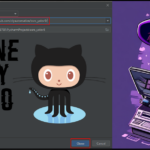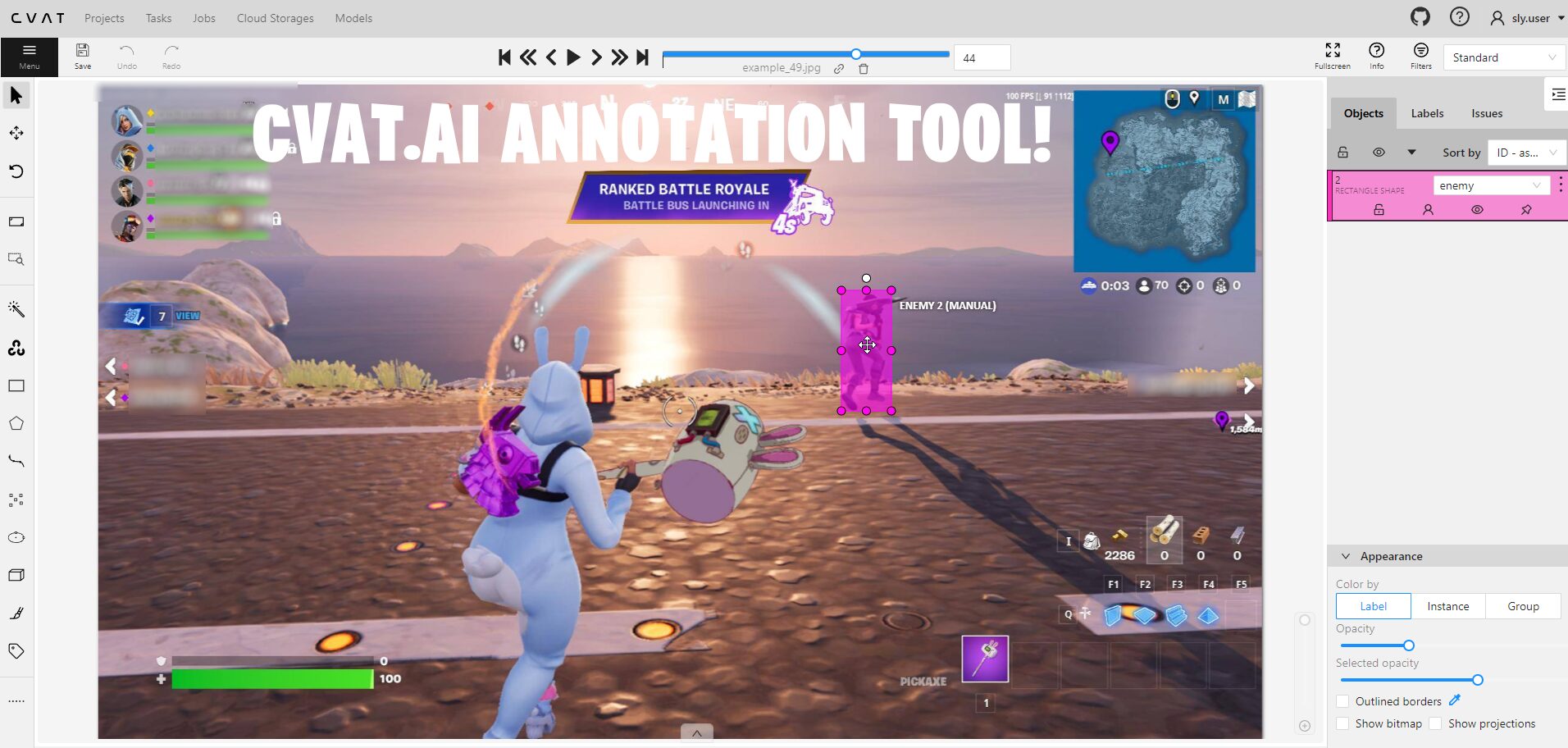Here’s a great tool for automating the process of yolo machine learning models.
Yolo Extracts Plugin Overview:
Ready to revolutionize your machine learning game? 🌐💡 Brace yourself for the YOLO Extracts plugin – the game-changer that turns ordinary screenshots into YOLO-formatted text files! 🚀🔥
🕵️♀️ Ever heard of YOLO (You Only Look Once)? It’s the HOLY GRAIL of object detection algorithms in the machine learning universe! 🌌✨ And guess what? Our plugin is the EXCLUSIVE gateway to harnessing its extraordinary power! 🚀💪
🎯 Say goodbye to mundane data prep! The YOLO Extracts plugin effortlessly readies your data for the ultimate machine learning showdown. 🤖🚀 Get ready to train and evaluate models like NEVER before!
Compatibility with YOLO Versions:
One notable feature of the Yolo Extracts plugin is its versatility, ensuring compatibility with multiple YOLO versions, including the latest YOLOv8. This adaptability is crucial for users who may be working with different YOLO variants based on their specific project requirements.
Code Functionality:
- Screenshot Capture:
- The plugin initiates by capturing screenshots, a fundamental step for creating a labeled dataset. This functionality is crucial for training the YOLO model to recognize and localize objects accurately.
- YOLO-formatted Text File Generation:
- After capturing screenshots, the plugin processes the images and creates YOLO-formatted text files. These files contain information about the objects present in the images, their coordinates, and corresponding class labels. This annotation is essential for training the YOLO model effectively.
- Function Overview:
- Each function within the code serves a specific purpose in the data processing pipeline.
- Image Processing Functions: Responsible for handling the captured screenshots, ensuring they are appropriately formatted for YOLO input.
- Annotation Functions: Deal with the creation and formatting of YOLO annotations, including bounding box coordinates and class labels.
- Compatibility Functions: Ensure seamless integration with different YOLO versions, allowing users to switch between them effortlessly.
- Each function within the code serves a specific purpose in the data processing pipeline.
YOLOv8 Compatibility:
The Yolo Extracts plugin is not limited to a specific YOLO version. By supporting YOLOv8 and potentially other versions, it enables users to leverage the advancements and improvements introduced in each iteration. This compatibility ensures that the plugin remains up-to-date and aligned with the latest developments in YOLO-based object detection.
Conclusion:
In conclusion, the Yolo Extracts plugin stands as a versatile solution for streamlining the process of creating annotated datasets for YOLO-based machine learning projects. Its compatibility with various YOLO versions, including YOLOv8, makes it a valuable asset for developers and researchers working on object detection tasks. The detailed explanation of the code’s functionality provides users with insights into how the plugin operates, fostering a better understanding of its capabilities.
Prerequisites
🚀 Unlock the Power of Runelite! 🌟 Your Ultimate Guide to Building Runelite in Intellij and getting Object Detection Data with YOLO Plugin! 🔥🔧
Ready to elevate your Runelite experience to the next level? 🚀 Follow these game-changing steps:
Build Runelite like a Pro in IntelliJ! 🛠️: How to Build Runelite in IntelliJ IDEA: A Comprehensive Step-by-Step Guide
Unleash the YOLO Magic! 🚀 Clone the revolutionary YOLO plugin here: https://github.com/slyautomation/yolo_runelite_plugin 🤯🔗
Become a Plugin Maestro! 💪✨ Dive into the secrets of creating and adding your own plugins to your Runelite built in Intellij. 🎮🌐 Creating your first RuneLite Plugin
Installation
To install the Yolo Extracts plugin, follow these steps:
- Launch the RuneLite client on your computer using Intellij.
- Open the “Plugin Hub” from the client’s sidebar.
- Search for “Yolo Extracts” in the search bar.
- Click on the “Yolo Extracts” plugin from the search results.
- Once the installation is complete, close the “Plugin Hub” window.
Configuration
After installing the plugin, you may need to configure some settings before using it. Here’s how:
- Open the “Plugin Hub” from the client’s sidebar.
- Locate the “Yolo Extracts” plugin and click on the “Config” button.
- Adjust the settings according to your preferences. You can configure the snapshot timer and save directory.
- Click the “Save” button to apply the changes.
Taking Screenshots and Creating YOLO Files
Once the Yolo Extracts plugin is installed and configured, you can start capturing screenshots and generating YOLO formatted text files. Follow these steps:
- Ensure that the RuneLite client is running and logged in to the game.
- The Yolo Extracts plugin automatically takes screenshots at regular intervals based on the configured snapshot timer.
- The screenshots are captured and saved in the specified save directory. By default, the directory is the RuneLite’s screenshot folder.
- Along with the screenshots, the plugin creates YOLO formatted text files (.txt) containing information about the captured objects’ locations.
- The YOLO text files include the object name, minimum and maximum x-coordinate, and minimum and maximum y-coordinate.
- The YOLO text files are saved in the same directory as the screenshots, with the same timestamp as the screenshot.
- The Yolo Extracts plugin utilizes the convex hull of the objects to determine their location on the screen.
- The captured screenshots and YOLO text files can be used as training data for machine learning models, specifically object detection models using YOLO algorithm.
For coding the YOLO Plugin please check out: How to Configure the YOLO Plugin in Java and How The Code Works: Yolo Extracts Plugin
Conclusion
The Yolo Extracts plugin for RuneLite provides a simple and efficient way to capture screenshots and create YOLO formatted text files for machine learning purposes. By automating the process, the plugin saves time and effort in gathering training data for object detection models. Experiment with different configurations and explore the potential of using YOLO extracts in your machine learning projects. Happy capturing and training!