Introduction: Welcome to Sly Automation’s guide on performing object detection using YOLO version 3 and text recognition, along with mouse click automations and screen movement using PyAutoGUI. In this tutorial, we will walk you through the steps required to implement these techniques and showcase an example of object detection in action.
Cloning the yolov3 Project and installing the requirements
Github Source: https://github.com/slyautomation/osrs_yolov3
This project uses pycharm to run and configure this project. Need help installing pycharm and python? click here! Install Pycharm and Python: Clone a github project
Note: Yolov3 project only works with python 3.7 so make sure to configure your pycharm environment with the 3.7 python interpreter.
Download YOLOv3 weights
https://pjreddie.com/media/files/yolov3.weights —– save this in ‘model_data’ directory
An Alternative is the tiny weight file which uses less computing but is less accurate but has quicker detection rates.
https://github.com/smarthomefans/darknet-test/blob/master/yolov3-tiny.weights —– save this in ‘model_data’ directory
Convert the Darknet YOLO model to a Keras model.
type in terminal (in pycharm its located at the bottom of the page in the terminal window section):
pip install -r requirementspython convert.py -w model_data/yolov3.cfg model_data/yolov3.weights model_data/yolov3.h5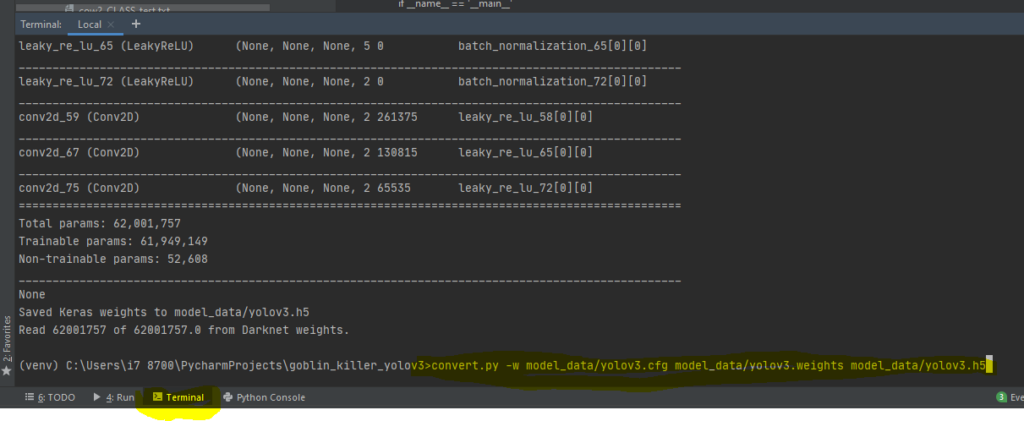
Download Resources
Note: if there’s issues with converting the weights to h5 use this yolo weights in the interim (save in the folder model_data): https://drive.google.com/file/d/1_0UFHgqPFZf54InU9rI-JkWHucA4tKgH/view?usp=sharing
goto Google drive for large files and specifically the osrs cow and goblin weighted file: https://drive.google.com/folderview?id=1P6GlRSMuuaSPfD2IUA7grLTu4nEgwN8D
Step 1: Setting Up the Environment
To begin, we need to set up our development environment. Start by creating an account on NVIDIA Developer’s website. Once done, download the CUDA Toolkit compatible with your GPU. We will use CUDA 10.0 for this example. Install the toolkit and ensure that all components are properly installed.
Check your cuda version
Check if your gpu will work: https://developer.nvidia.com/cuda-gpus and use the cuda for your model and the latest cudnn for the cuda version.
type in terminal: nvidia-smi
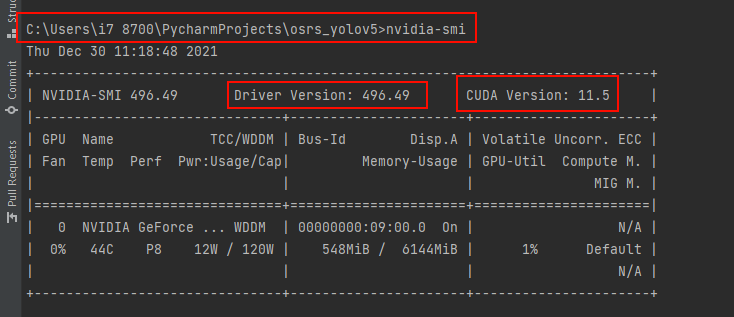
my version that i can use is up to: 11.5 but for simplicity i can use previous versions namely 10.0
cuda 10.0 = https://developer.nvidia.com/compute/cuda/10.0/Prod/local_installers/cuda_10.0.130_411.31_win10
Step 2: Downloading and Configuring CUDA NN
Next, download the CUDA NN library compatible with your CUDA version. Extract the files and copy them to the CUDA installation directory, overwriting any existing files.
Install Cudnn
cudnn = https://developer.nvidia.com/rdp/cudnn-archive#a-collapse765-10
for this project i need 10.0 so im installing Download cuDNN v7.6.5 for CUDA 10.0 (https://developer.nvidia.com/compute/machine-learning/cudnn/secure/7.6.5.32/Production/10.0_20191031/cudnn-10.0-windows10-x64-v7.6.5.32.zip)
make sure you have logged in, creating an account is free.

Extract the zip file just downloaded for cuDNN:
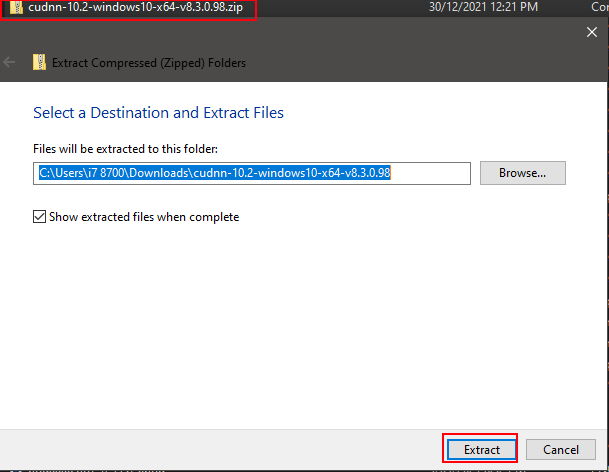
Copy contents including folders:
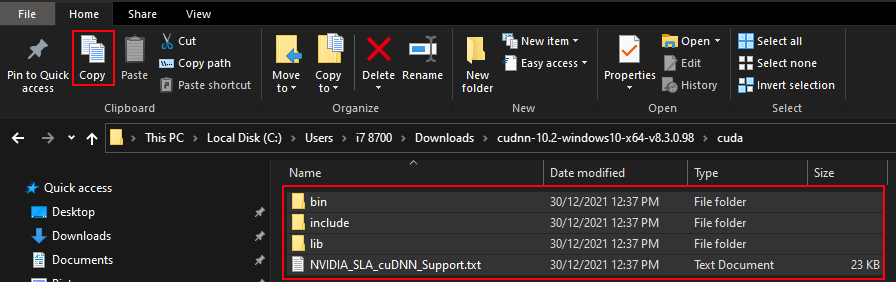
Locate NVIDIA GPU Computing Toolkit folder and the CUDA folder version (v10.0) and paste contents inside folder:
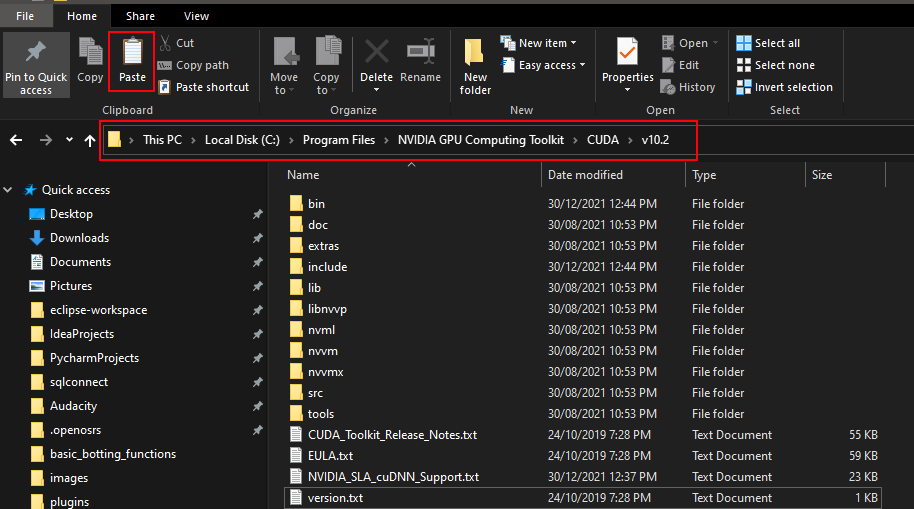
labelImg = https://github.com/heartexlabs/labelImg/releases
tesseract-ocr = https://sourceforge.net/projects/tesseract-ocr-alt/files/tesseract-ocr-setup-3.02.02.exe/download or for all versions: https://github.com/UB-Mannheim/tesseract/wiki
Credit to: https://github.com/pythonlessons/YOLOv3-object-detection-tutorial
Step 3: Creating a Project in PyCharm
Open PyCharm and create a new project for object detection. Set up the necessary directories, including one for storing images and another for Python modules. Use the requirements.txt file and install the required modules using the pip install command.
Github Source: https://github.com/slyautomation/osrs_yolov3
Install Pycharm and Python: Clone a github project
Step 4: Implementing the Screenshot Loop
In this step, we will capture screenshots of the objects we want to detect in our object detection model. Create a Python script to take screenshots at regular intervals while playing the game. Install additional modules such as Pillow, MSS, and PyScreenshot. Run the script and ensure that the screenshots are saved in the designated directory.
script screenshot_loop.py
Make sure to change the settings to suit your needs:
monitor = {"top": 40, "left": 0, "width": 800, "height": 640} # adjust to align with your monitor or screensize that you want to capture
img = 0 # used to determine a count of the images; if starting the loop again make sure to change this number greater than the last saved image e.g below img = 10
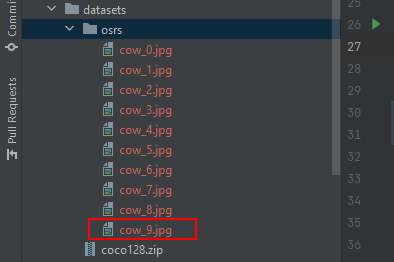
mob = 'cow' # change to the name of the object/mob to detect and train for.
Run the script, images will be saved under datasets/osrs
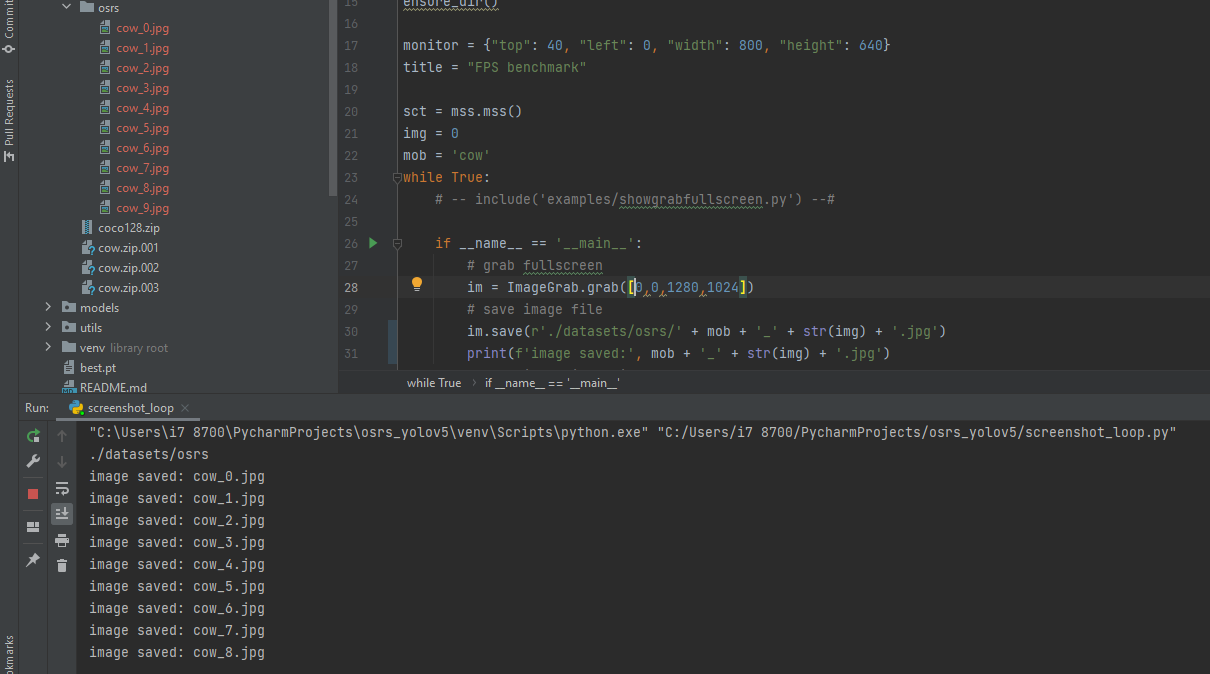
Step 5: Labeling the Images
Use a labeling tool like LabelImg to draw bounding boxes around the objects in the captured screenshots. Name the bounding boxes according to the objects they represent. Ensure that you label objects in various environments and backgrounds to improve generalizability.
labelImg = https://github.com/heartexlabs/labelImg/releases
Click the link of the latest version for your os (windows or linux), i’m using Windows_v1.8.0.
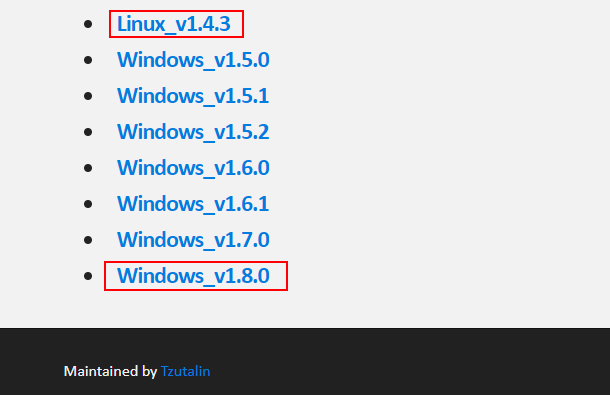
Open downloaded zip file and extract the contents to the desktop or the default user folder.
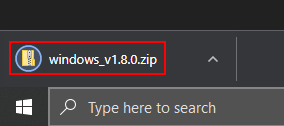
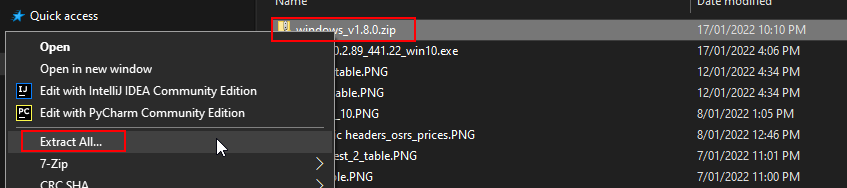
Using LabelImg
Open the application lableImg.exe
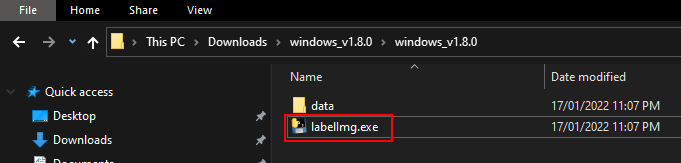
Click on ‘Open Dir’ and locate the images to be used for training the object detection model.
Also click ‘Change Save Dir’ and change the folder to the same location, this will ensure the yolo labels are saved in the same place.
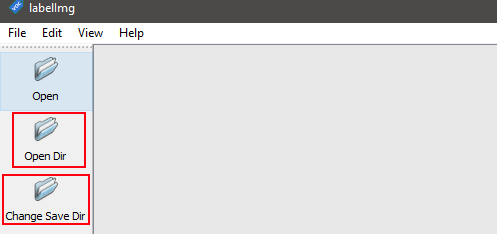
if using the screenshot_loop.py script change the directory for both ‘open Dir’ and ‘Change Save DIr’ to the pycharm directory then to the osrs_yolov3/OID/Dataset/train osrs folder.
Click on the create Rectbox button or use the keyboard shortcut W, type the desired name for the annoted object and click ok.
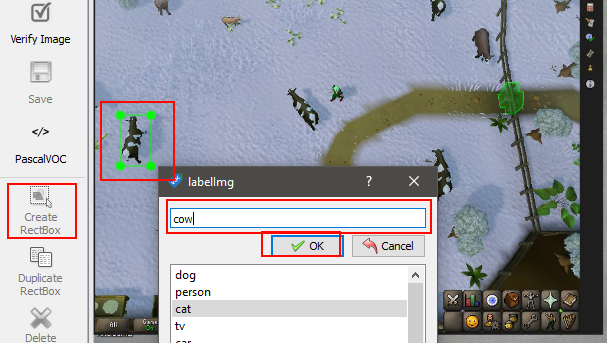
The right section is all the annoted objects with the names and in the lower right section is the path to all the images in the current directory selected.
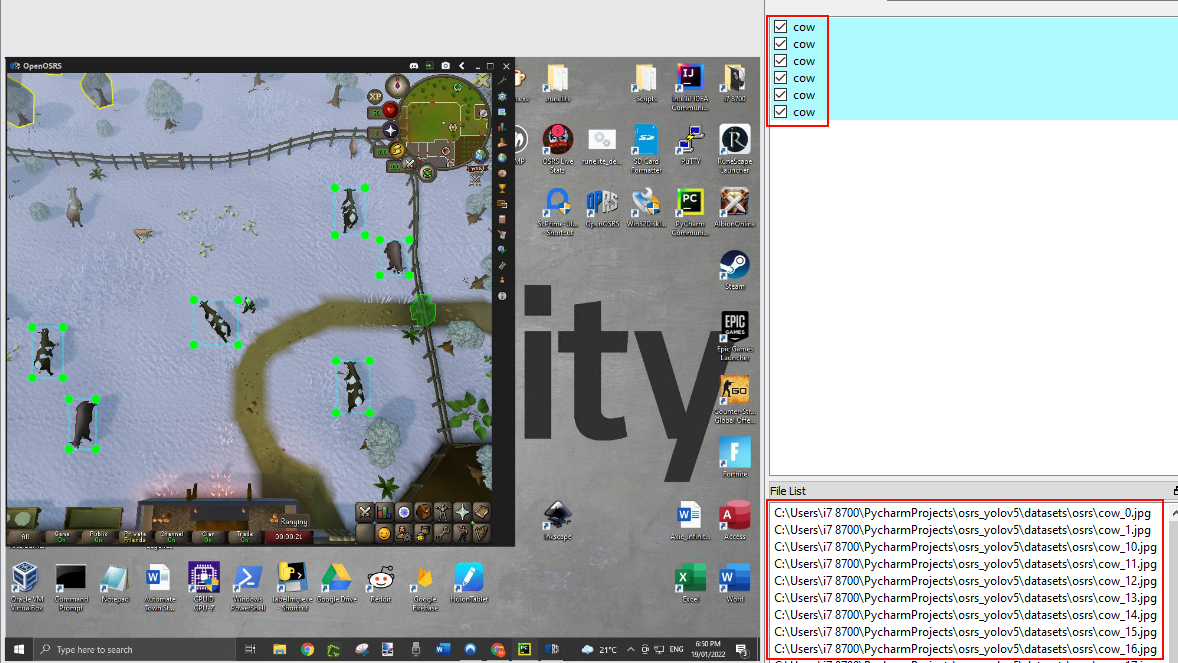
Step 6: Generating the Dataset
Create a dataset directory and organize the labeled images and XML files containing the coordinates of the bounding boxes. Generate a text file that lists the paths to the images and their corresponding classes. Convert any PNG images to JPEG format if required.
Step 7: Training the Model
Prepare the necessary YOLOv3 files, including weights, configurations, and anchors. Create a directory for the YOLOv3 scripts. Adjust the batch size, sample size, and other parameters in the training script as per your requirements. Run the training script, ensuring that the GPU is properly detected.
Step 8: Installing Tesseract OCR
Download the Tesseract OCR library from the official repository. Install the program, making sure to select the necessary components. Specify the installation directory during setup.
Step 9: Real-time Object Detection
Modify the real-time detection script to use the trained model and class for the desired object detection. Run the script and observe the results, with bounding boxes around the detected objects displayed on the screen.
Troubleshooting:
Images and XML files for object detection
example unzip files in directory OID/Dataset/train/cow/: cows.z01 , cows.z02 , cows.z03
add image and xml files to folder OID//Dataset//train//name of class **** Add folder to train with the name of each class
***** IMAGES MUST BE IN JPG FORMAT (use png_jpg.py to convert png files to jpg files) *******
run voc_to_yolov3.py – this will create the images class path config file and the classes list config file
while using the pip -r requirements and still get the error: cannot import name 'batchnormalization' from 'keras.layers.normalization download this and save to model_data folder https://drive.google.com/file/d/1_0UFHgqPFZf54InU9rI-JkWHucA4tKgH/view?usp=sharing.
Resolving Batchnormalisation error
this is the error log for batchnormalisation: https://github.com/slyautomation/osrs_yolov3/blob/main/error_log%20batchnormalization.txt this is caused by having an incompatiable version of tensorflow. the version needed is 1.15.0
pip install --upgrade tensorflow==1.15.0since keras has been updated but will still cause the batchnomralisation error, downgrade keras in the same way to 2.2.4:
pip install --upgrade keras==2.2.4refer to successful log of python convert.py -w model_data/yolov3.cfg model_data/yolov3.weights model_data/yolov3.h5
Conclusion: Congratulations! You have successfully learned how to perform object detection using YOLOv3 and text recognition with PyAutoGUI. By following the steps outlined in this guide, you can automate tasks like mouse clicks and screen movements based on detected objects. Remember to experiment with different environments and objects to enhance the generalizability of your object detection model. Happy automating!
Here’s the video version of this guide:



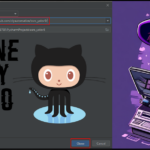











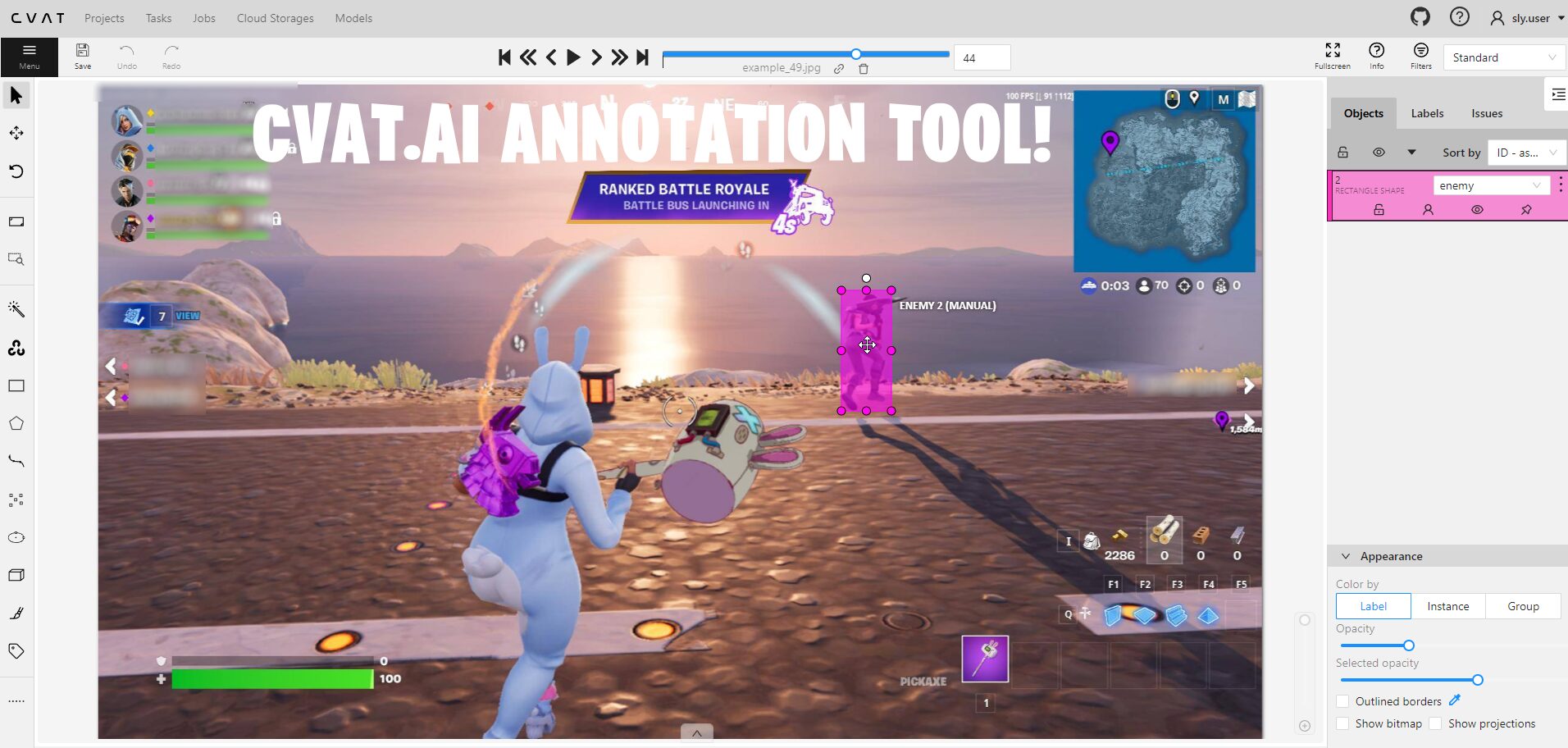
Someone said that you had to buy a domain, or your blogs weren’t seen by everybody, is that true? Do you know what a domain is? IF not do not answer please..
What’s a good fun blogging site to use with another person?
Very good article.
Great article.Really looking forward to read more. Cool.
Im thankful for the post.Much thanks again. Much obliged.
Great blog article.Much thanks again. Much obliged.
Awesome post.Really thank you! Really Cool.
wow, awesome blog post.Thanks Again. Really Great.
Really informative blog post.Really looking forward to read more. Cool.
Great post about this. I’m surprised to see someone so educated in the matter. I am sure my visitors will find that very useful.
A round of applause for your blog article.Really looking forward to read more. Want more.
Great blog.Much thanks again. Fantastic.
Major thankies for the article post.Really looking forward to read more. Really Cool.
Hey, thanks for the blog.Much thanks again. Much obliged.
Great, thanks for sharing this blog.Really thank you! Keep writing.
I am so grateful for your article.Really looking forward to read more. Really Cool.
I appreciate you sharing this blog article. Awesome.
Enjoyed every bit of your blog.Thanks Again. Really Cool.
I get pleasure from, cause I discovered exactly what I was taking a look for.You have ended my 4 day lengthy hunt! God Blessyou man. Have a nice day. Bye
Clubhouse davetiye arıyorsanız clubhouse davetiye hakkında bilgi almakiçin hemen tıklayın ve clubhouse davetiye hakkında bilgi alın. Clubhouse davetiye sizler için şu anda sayfamızda yer alıyor.Tıkla ve clubhouse davetiye satın al!
Why viewers still use to read news papers when in thistechnological world everything is presented on net?
Thanks again for the blog post. Want more.
I appreciate you sharing this article.Really thank you! Want more.
Fantastic blog article.Thanks Again. Cool.
I really liked your article post.Much thanks again. Want more.
Appreciate you sharing, great blog.Really thank you!
Great, thanks for sharing this article post.Much thanks again. Fantastic.
Great, thanks for sharing this blog post. Really Cool.
Im grateful for the post.Thanks Again. Cool.
wow, awesome article.Really thank you! Really Cool.
I loved your article.Really thank you! Cool.
Thanks for the article post.Thanks Again. Really Cool.
Thanks-a-mundo for the blog.Much thanks again. Keep writing.
Great, thanks for sharing this article post.Really looking forward to read more. Cool.
Im obliged for the article.Really thank you! Great.
I cannot thank you enough for the article post.Thanks Again. Fantastic.
I cannot thank you enough for the post. Great.
Fantastic blog article. Really Cool.
Very neat blog.Really thank you! Keep writing.
Awesome blog article.Really thank you! Will read on…
Im thankful for the article post.Really looking forward to read more. Will read on…
This is one awesome blog article.Really looking forward to read more. Awesome.
tadalafil tablets ip side effects for tadalafil tadalafil liquid
There as definately a great deal to know about this subject. I like all the points you have made.
I love it when people come together and share opinions. Great blog, stick with it!
Really appreciate you sharing this blog post.Thanks Again. Much obliged.
I have not checked in here for some time since I thought it was getting boring, but the last several posts are good quality so I guess I’ll add you back to my daily bloglist. You deserve it my friend 🙂
A round of applause for your blog.Really thank you! Really Cool.
Booked a move for the consequence of July. We at Trans Canada Movers Read Morecalgary to kelowna movers
Wow that was odd. I just wrote an really long comment but afterI clicked submit my comment didn’t show up. Grrrr… well I’m not writing allthat over again. Anyway, just wanted to saygreat blog!
provigil dose range best modafinil vendor when will provigil settlement checks be mailed why does modafinil make me sleepy
Im thankful for the blog article.Really thank you! Keep writing.
I really like and appreciate your blog post.Much thanks again. Keep writing.
Thanks for the blog.Really thank you! Will read on…
Appreciate you sharing, great post. Will read on…
I value the post.Really looking forward to read more.
Awesome blog.Really thank you! Really Cool.
It’s nearly impossible to find educated peopleabout this topic, however, you sound like you knowwhat you’re talking about! Thanks
A big thank you for your blog article.Much thanks again. Awesome.
Muchos Gracias for your blog.Really looking forward to read more. Fantastic.
Thanks so much for the blog.Much thanks again. Cool.
Major thankies for the article.Really looking forward to read more.
I truly appreciate this article post. Will read on…
I cannot thank you enough for the post.Thanks Again. Great.
Aw, this was an incredibly nice post. Taking a few minutes and actual effort to produce a really good article… but what can I say… I put things off a lot and never manage to get nearly anything done.
I value the post.Thanks Again.
Enjoyed every bit of your blog article.Really thank you! Really Cool.
Really appreciate you sharing this blog post.Much thanks again. Keep writing.
Thank you for your article post.Much thanks again. Keep writing.
Thanks-a-mundo for the blog.Thanks Again. Much obliged.
Im obliged for the article post.Thanks Again. Keep writing.
wow, awesome article. Really Cool.
Say, you got a nice blog article.Thanks Again. Really Cool.
Say, you got a nice article.Much thanks again.
Muchos Gracias for your blog post.Thanks Again. Really Great.
Well I sincerely enjoyed reading it. This article offered by you is very constructive for good planning.
Bardzo interesujące informacje! Idealnie to, czego szukałem pulsoksymetry medyczny pulsoksymetry medyczny.
Thankyou for all your efforts that you have put in this. very interesting info.
Thanks for ones marvelous posting! I definitely enjoyed reading it, you can be a great author.I will always bookmark your blog and may come back in the foreseeable future. I want to encourage you continue your great work, have a nice evening!
I don’t even know how I ended up right here, however I believed this post was once great. I do not recognize who you’re but certainly you’re going to a well-known blogger in the event you are not already. Cheers!
I blog quite often and I genuinely thank you for your content. This article has really peaked my interest. I am going to take a note of your blog and keep checking for new details about once per week. I subscribed to your RSS feed as well.
Yes! Finally someone writes about 100 pure organic skin care [Jacquelyn] care.
Hey, thanks for the article.Really thank you!