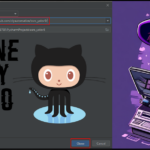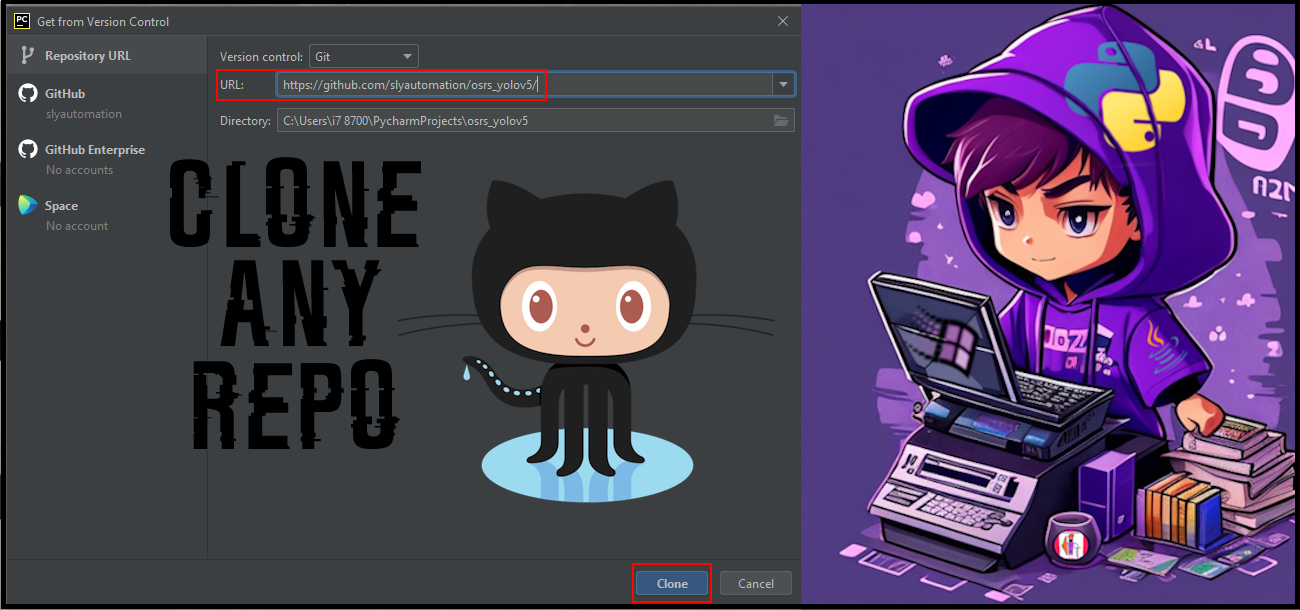
Category: python
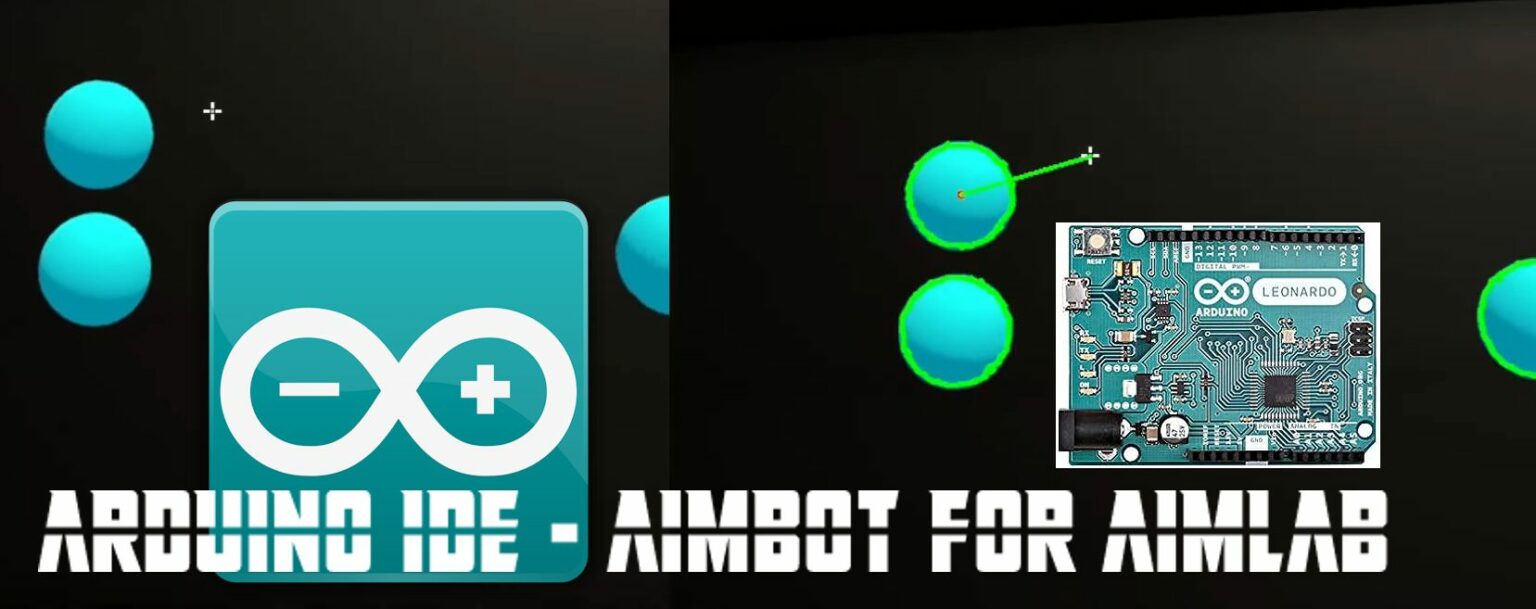
Arduino IDE: Aimbot in AimLab Using Arduino Leonardo
We can use Arduino IDE to Improve on the last article: How to Create an Easy Color Detection Bot: A Step-by-Step Guide! Want the Arduino IDE code for the arduino aimbot? Click Here The quest for precision and efficiency in aimbotting with color has reached new heights with the integration of Arduino Leonardo with games…
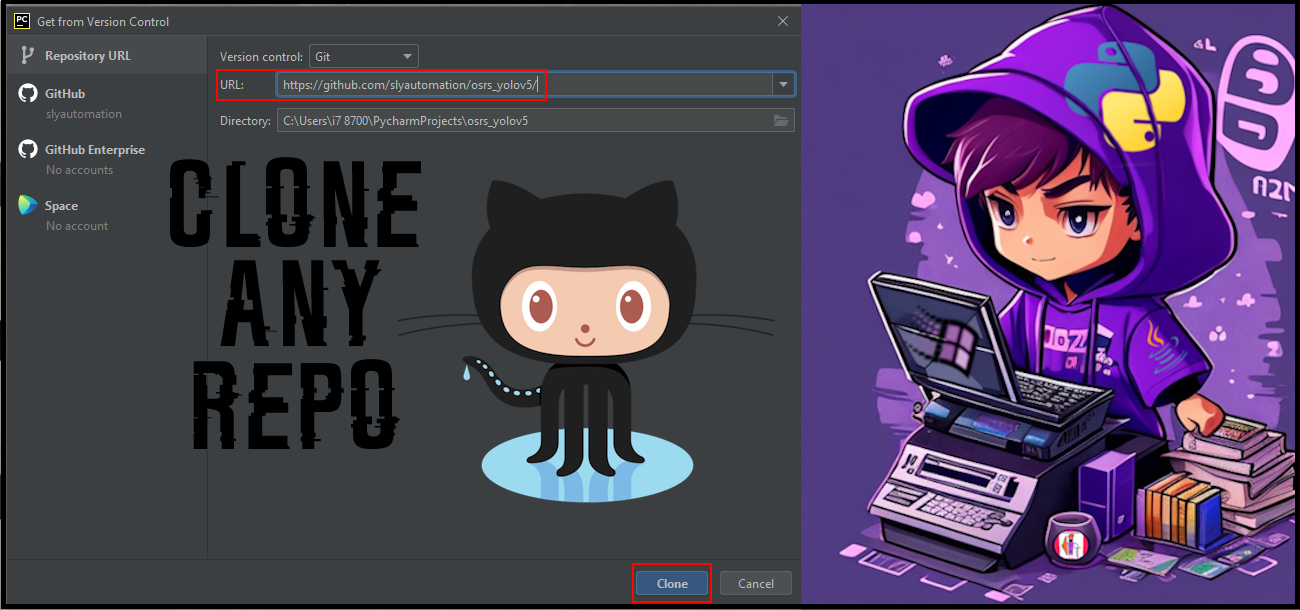
Install Pycharm and Python: Clone a github project
Installing python Executing clone github repo should be easy click here to skip this! Are you eager to delve into Python coding but unsure how to quickly set up on Windows 10? In this step-by-step guide, I’ll walk you through the process of installing Python 3.10 in just three easy steps. By the end of…
Template Matching Algorithms: A Comprehensive Guide in Image Processing
Opencv Algorithms which one is right for you Selecting the Right Method: Square Difference Matching Method (TM_SQDIFF) These methods compute the squared difference between the template and the corresponding pixels in the image being analyzed. A perfect match results in a value of 0, indicating identical regions. Larger values denote poorer matches. Normalized Square Difference…
Opencv imshow: Mastering Image Visualization – Comprehensive Guide
The cv2.imshow function in OpenCV is a key tool for displaying images in a window, enabling users to visualize image data during various stages of processing or analysis. Understanding how cv2.imshow functions is crucial for real-time image visualization and debugging in OpenCV applications. To begin using cv2.imshow, developers need to have an image loaded into…

Opencv imread – Mastering Image Loading with Function: A Comprehensive Guide
OpenCV (Open Source Computer Vision Library) is an open-source computer vision and machine learning software library. The imread function within OpenCV is a fundamental tool used for reading images from various file formats into a format compatible with OpenCV. Wanna use opencv imread for something? try opencv template matching and get some useful results! There’s…

Osrs Botting: Beginner guide
Explore beginner-friendly steps for object detection using Python and OpenCV’s template matching. Learn from this comprehensive guide on leveraging OpenCV, the versatile open-source computer vision library equipped with numerous image processing functions.

How the Code Works: Yolov8 Extracts Plugin
Overview of Yolov8 Extracts Plugin: Elaboration on YOLOv8 Compatibility: In conclusion, the Yolo Extracts plugin serves as an invaluable tool for researchers and developers working with YOLO-based object detection models. Its compatibility with various YOLO versions, including YOLOv8, showcases its flexibility and commitment to keeping pace with advancements in the field of computer vision and…

How to Use the Yolo Extracts Plugin for RuneLite: Great for Yolo Machine Learning
Here’s a great tool for automating the process of yolo machine learning models. Yolo Extracts Plugin Overview: Ready to revolutionize your machine learning game? 🌐💡 Brace yourself for the YOLO Extracts plugin – the game-changer that turns ordinary screenshots into YOLO-formatted text files! 🚀🔥 🕵️♀️ Ever heard of YOLO (You Only Look Once)? It’s the…

How to Configure the YOLO Plugin in Java
If you’re using the YOLO (You Only Look Once) plugin for your Java application, you’ll need to configure it properly to ensure it meets your requirements. In this guide, we’ll walk you through the process of configuring the YOLO plugin step by step. Let’s get started! Step 1: Import the Required Packages To begin, you’ll…

Yolov3 Object Detection: Tesseract-OCR Text Recognition and Automating clicks with PyAutoGUI – Ultimate Guide
Introduction: Welcome to Sly Automation’s guide on performing object detection using YOLO version 3 and text recognition, along with mouse click automations and screen movement using PyAutoGUI. In this tutorial, we will walk you through the steps required to implement these techniques and showcase an example of object detection in action. Cloning the yolov3 Project…